How Much Should You Charge for a Website? A Guide to Setting Fair Prices and Keeping Your Clients Happy
Learn how much to charge for a website and how to set fair pricing. We’re covering different pricing models and ways you can calculate your rates without losing profit or clients.
August 18, 2025
August 18, 2025

According to the recent Upwork report, web development is one of the most sought-after skills in 2025. But if you look at different proposals across freelance marketplace platforms, you’ll notice how drastically different the price points are for the same service.
The question of how much to charge for a website can be confusing — both for the client and the service provider. Let’s get through the major factors comprising website design costs together. For this article, Piort Zontek, a professional web developer and the owner of the Zonbox agency, shared his insights on the topic.
We also have a pricing guide for logo designers, by the way — go check it out.
Average website design prices
For beginner freelancers, Piotr suggests researching current market rates by checking freelance marketplaces, forums, and specialized groups. You could even send out requests for proposals to a few agencies, posing as a potential client, to get a sense of their pricing.
If we check out popular marketplaces, the rates are as follows:
- Average of $270.00 per job on Fiverr
- $15–50/hr on Upwork
- $662–2,791 for custom web design on 99designs
These are just average numbers. Let’s now break it down to different types of services depending on the complexity of the work.
As for Piotr, here’s how much he charges for his services:
- Simple website: from €350
- Business website/blog: from €700
- Online store: from €1000
- Technical support & maintenance: from €30/month
We all know why rates on Fiverr and Upwork can be so low — it’s the underbidding from those new to these platforms.
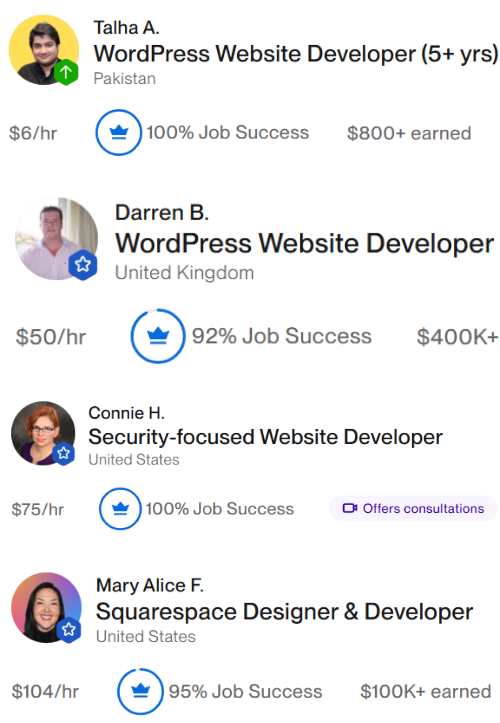
They do not truly reflect the market rates, especially if they have some experience in the field. And if that’s the case and you want to charge more but don’t know where to start, keep on reading.
Website design pricing: the basics
Before we dive into the rate types and how to determine your hourly rates, let’s outline the two parts of the costs when building a website. These are the fixed and variable costs.

Fixed costs
Here are the average price ranges of hard costs to consider:
There are two ways you can go about your hard website costs. You either have your client pay for them themselves or pay on their behalf, usually with a small service fee for maintenance.
The downside of the latter is that if there is an issue with the payment, the responsibility is entirely yours. And it might catch you off guard when you’re busy with another project.
Now that we have the hard stuff covered, let’s focus on the variables. That’s where we should talk about different pricing models and factors affecting your rates.
Pricing models
There is no one-size-fits-all solution when it comes to deciding how much you should charge for a website. These factors that may shape your pricing would usually include:
- Project scope and complexity. Your pricing will vary greatly depending on the type of website you’re creating. A simple one-page brochure site is very different from a multi-language e-commerce platform with API integrations. The more elements, content, and custom features required, the higher the cost.
- Market rates. Assess what the current situation is and where you’re looking for clients. If it’s platforms like Upwork, chances are you’ll need to compete with freelancers offering extra low rates.
- Where you live/monthly expenses. Your location affects the cost of living, which impacts your minimum viable rate.
- Your experience and skillset. Beginners usually charge less to build a portfolio. At the same time, experienced designers with specialized skills — for example, UX strategy, SEO optimization, or JavaScript — can ask for a bigger paycheck.
- Client’s industry and scale. Obviously, larger companies from bigger industries are willing to pay more. Compare the budgets of a local non-profit and an international tech company.
- Add-ons (the variables). As I mentioned before, services like SEO setup, content writing, or ongoing maintenance can significantly increase the project’s value.
Hourly rate
Hourly rates are probably the most common among freelancers, especially beginner ones.
Pros:
- You don’t do unpaid labor. However, you need to get good at calculating the estimated time spent on a project.
- Flexible model where you can adjust the scope easily. No complicated contracts and scope discussions.
Cons:
- If a project takes longer than expected, you may run into client objections and have to overreport on your process.
- You need to constantly time track, which can be exhausting sometimes.
- When you become good and start delivering faster, it obviously results in you getting underpaid.
For a beginner freelancer, an hourly rate would be the most beneficial, but from my experience, clients are often reluctant to agree to it. I frequently propose this model to them when they need to implement new features or make fixes to an existing website.
{{Piotr Zontek}}
Here’s one of the ways you can calculate your hourly rate:
Project-based pricing
Another common way of pricing your services.
Pros:
- Clients usually like it more because it’s easier for them to budget. You can turn this into your competitive advantage.
- Time spent on a project doesn’t affect your income. Your income actually grows as you get better. You can finish projects faster or take on several all at once.
- A good base for a hybrid model. Just like Piotr mentioned, you can charge a flat fee and then add hourly rates for maintenance work, fixes, etc.
Cons:
- Scope creep is a real danger: a) it’s either you estimating the time for completion wrongly or b) a client wants to take advantage of the fixed fee situation by adding “little” tasks here and there.
- If you don't go through each point in the contract and make sure both parties are clear on responsibilities, it can create chaos, misunderstanding, and even conflict.
You can also go further and create packages with fixed project-based fees.
Packages
Having a set of different packages at different price points is a smart move if you want to get more clients.
Remember that clients have different budgets. A small business owner who is just starting out will have fewer financial resources than a large, established company. It’s a good idea to prepare a few different pricing packages. For a smaller client, you can create a simpler, less time-consuming, and more affordable version, while for a larger company, you can offer a more extensive service. This increases your chances of securing work with various clients.
{{Piotr Zontek}}
The pros of this model are:
- You don’t have to create unique propositions for each inquiry. Simply send out your packages instead, or have them listed on your website.
- It makes it easier for clients to buy your services.
- You’ll be quick to start completing your projects faster since package offers are repetitive. They can become your main source of stable income.

Cons:
- You may want to outline beforehand the conditions for adding potential extra features.
As a variation of a package for more complex, larger projects, Piotr also suggests dividing the work into phases and getting paid after each phase is completed.
We are all more or less familiar with hourly and project-based fees and packages. But have you heard of modular pricing?
Modular pricing
If you work with custom blocks, you might be interested in modular pricing. That is a component-based pricing model where a client gets to choose what they want to order. It usually includes a base price and a menu of different features with set prices. Here’s an example:
Pros:
- This is a super flexible model that is good for upselling later on.
- Clients like it for its simplicity and transparency — they know what they’re paying for upfront.
- You deliver results fast.
Cons:
- It may not be ideal for large projects since they usually require more detail. This can potentially overcomplicate pricing instead of making it easy.
- You need to be very clear on the module scope, as many clients will think extra revisions and small tweaks are included in the price.
We’re done with the theory here. Thanks for making it this far! Let’s move on to practical examples.
Pricing math
We’ve talked about hourly, project-based, packages, and even modular pricing. But how do you make sure you’re not just pulling rates out of thin air?
Calculate your hourly rate
This is your non-negotiable starting point — your “I can’t work for less than this and still pay rent” number.
Formula:
(Annual expenses + desired salary) ÷ billable hours per year
Here’s an example:
- Annual expenses (software, hosting, marketing, insurance, etc.): $12,000
- Desired salary: $60,000
- Billable hours/year: 1,200 (about 25 hours a week × 48 weeks, leaving time for admin work)
Calculation:
(12,000+60,000)÷1,200=60
Baseline hourly rate: $60/hr. From here, you can adjust up depending on your experience, skillset, and target clients.
Apply your hourly rate to different pricing models
Hourly rate
40-hour project × $60/hr = $2,400
Project-based
Start with your baseline:
- 40 hrs × $60/hr = $2,400 (your cost)
- Add a 15% buffer for unexpected changes: +$360
- Add 20% profit: +$480
Final client quote: $3,240
Package pricing
Modular pricing
Price each module using: (Time to build × $60/hr) + profit markup.
If a client picks all the modules, you get $700 total.
Pricing website maintenance and support
After the website is launched, it needs constant maintenance and support like security patches or content updates. Don’t miss this opportunity to build long-term relationships with clients and ensure a stable income for yourself.
There are a few common ways to price your maintenance:
Hourly rate. For clients who want to pay only for fixes or updates as needed.
Monthly maintenance retainer. A flat monthly fee covering a certain scope of work like security monitoring, backups, minor updates, and a limited number of content changes or tweaks.
Annual maintenance contracts. Similar to monthly plans but billed yearly. Often comes with a discount.
Keep in mind, just like with initial pricing, get your costs and time estimates right for maintenance. Track hours spent and revisit prices from time to time.
Even experienced web developers and designers like Piotr can underestimate the scope creep or the time they’ll spend on delivery. So, don’t worry if you end up in a situation like that with a couple of your first projects — it’s all about trial and error.
Still, when you start with your hourly cost of doing business, each model is a lot less “guess and hope” and a lot more “math and logic.” And that gives you a solid base and helps you get more confident in setting your prices. From there, you can tweak pricing to suit your style, your clients, and your growth goals.
FAQ
We are here to ease your working routine
Whether you're freelancing or a full-time contractor, we simplify the working process, putting you in control.
Try it free


Gig driving is one of the quickest ways to find job opportunities and make extra money. Check our complete guide for independent contractor drivers in 2026, with tips and best practices to help you earn more.

Colombia Digital Nomad Visa: learn how to apply, eligibility requirements, and best spots for remote work in one of the most biodiverse countries.

Discover the essential steps to become a copywriter, from understanding the role and choosing your career path to landing your first clients and scaling your rates. Learn which skills matter most, how to build a portfolio, and practical strategies to grow a sustainable copywriting career in 2026.


