Top 10 ChatGPT Prompts for Freelancers That Will Change How You Work
Explore practical ChatGPT prompts designed for freelancers who want to boost productivity, enhance creativity, and streamline every stage of their projects.
October 23, 2025
October 23, 2025
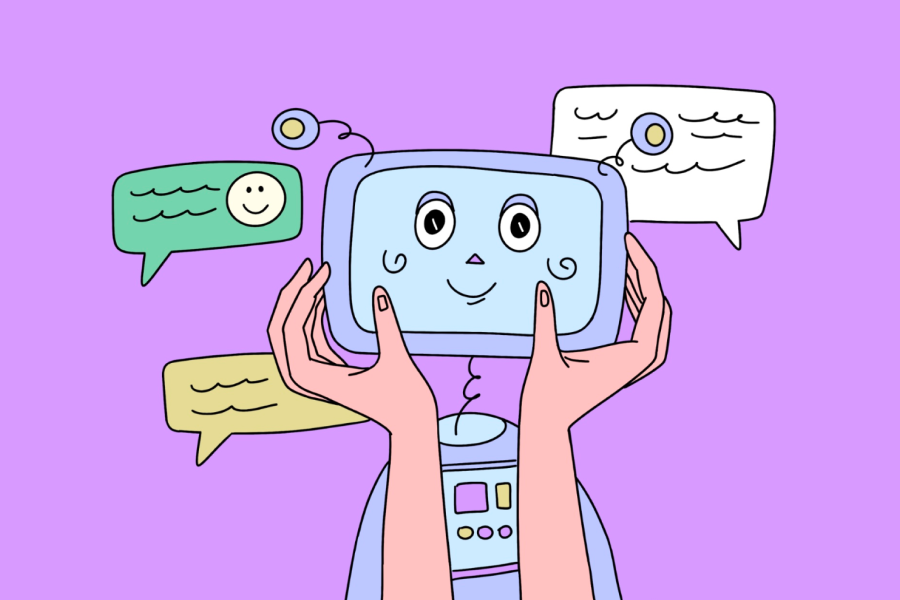
Key Points
- ChatGPT prompts save time and boost creativity; in order for them to be the most effective, they should be specific and context-based — the more info you give to ChatGPT, the better the output will be;
- It's down in the OpenAI rule book that ChatGPT may make mistakes, so it's important to double-check the information and ask it to correct any errors in the output;
- ChatGPT performs work better when asked to imagine speaking with an expert on factual topics, rather than being instructed to act as an expert itself.
Freelancing isn’t exactly a walk in the park when you think about it. You have to juggle clients, projects, deadlines, and creativity all by yourself. This can be overwhelming at times, but it can also be simplified, well-organized, and rewarding if you integrate artificial intelligence into your business. ChatGPT can become your secret weapon for streamlining tasks, managing clients, and planning projects effectively. In this guide, we’ll share 10 effective prompts for freelancers to save time and deliver better results. Let’s get started!
What’s a ChatGPT prompt and why should you use it?
A prompt is basically your way to explain yourself to a generative AI. It can be a question, an instruction, or a request that you type in order to get ChatGPT to produce something for you.
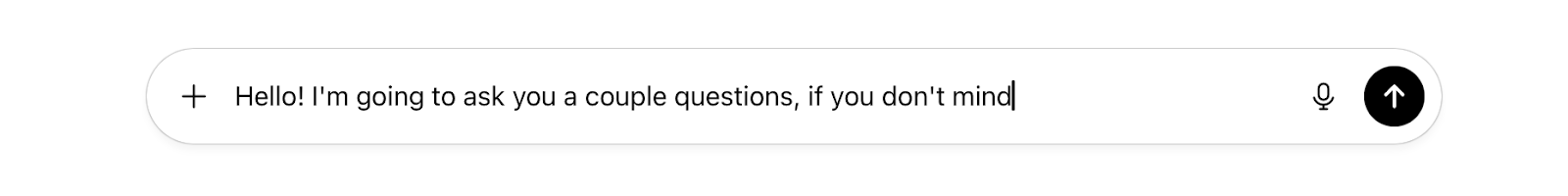
It can be anything — from short and simple tasks to more complex and detailed ones. Using prompts is a great way to save time and increase creativity. ChatGPT can create content in seconds that might have taken you hours to produce. The key is to be clear and specific — the more well-crafted your prompt is, the better ChatGPT will understand your intention and provide an accurate response.
Prompts are more than just commands — they are creative frameworks that can save you time and help you generate professional, creative, and consistent work on a large scale.
10 ChatGPT prompts for your freelance journey
Before you begin, remember — all AI tools can make mistakes, so if you're asking ChatGPT for statistics and data, always check the output carefully, point out any errors, and ask it to correct them.
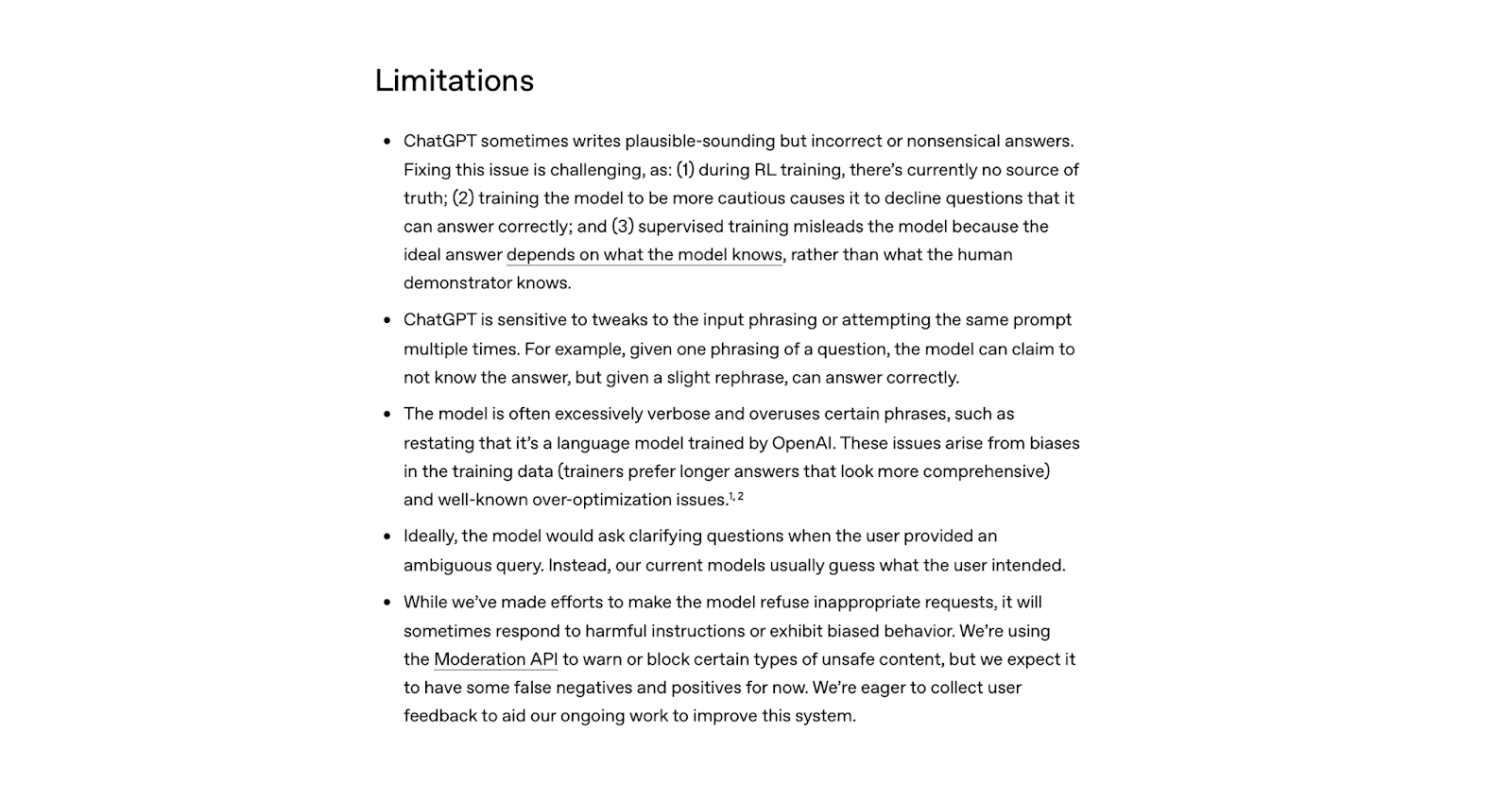
All the prompts listed here are clear, specific, based on context, and have plain output expectations. You can simply input them into ChatGPT to get practical and high-quality responses.
Prompt 1: Client proposal
Context: You are a freelancer with over 5 years of experience in [your field].
Goal: Write a persuasive proposal for a [type of project] that emphasizes results, clear pricing, your experience, and benefits of working with you.
Guidelines: Keep the tone professional yet friendly. The proposal should include:
- Client details [client’s name, company, address];
- A friendly but confident introduction;
- Understanding of the client's needs — restate your proposed solution and the process for [project description] in 2-3 short paragraphs;
- Deliverables in bullet points;
- Timeline, pricing structure, and methods;
- A professional closing with a sincere thank you, your contact details, and a call-to-action to schedule a quick call or confirm next steps.
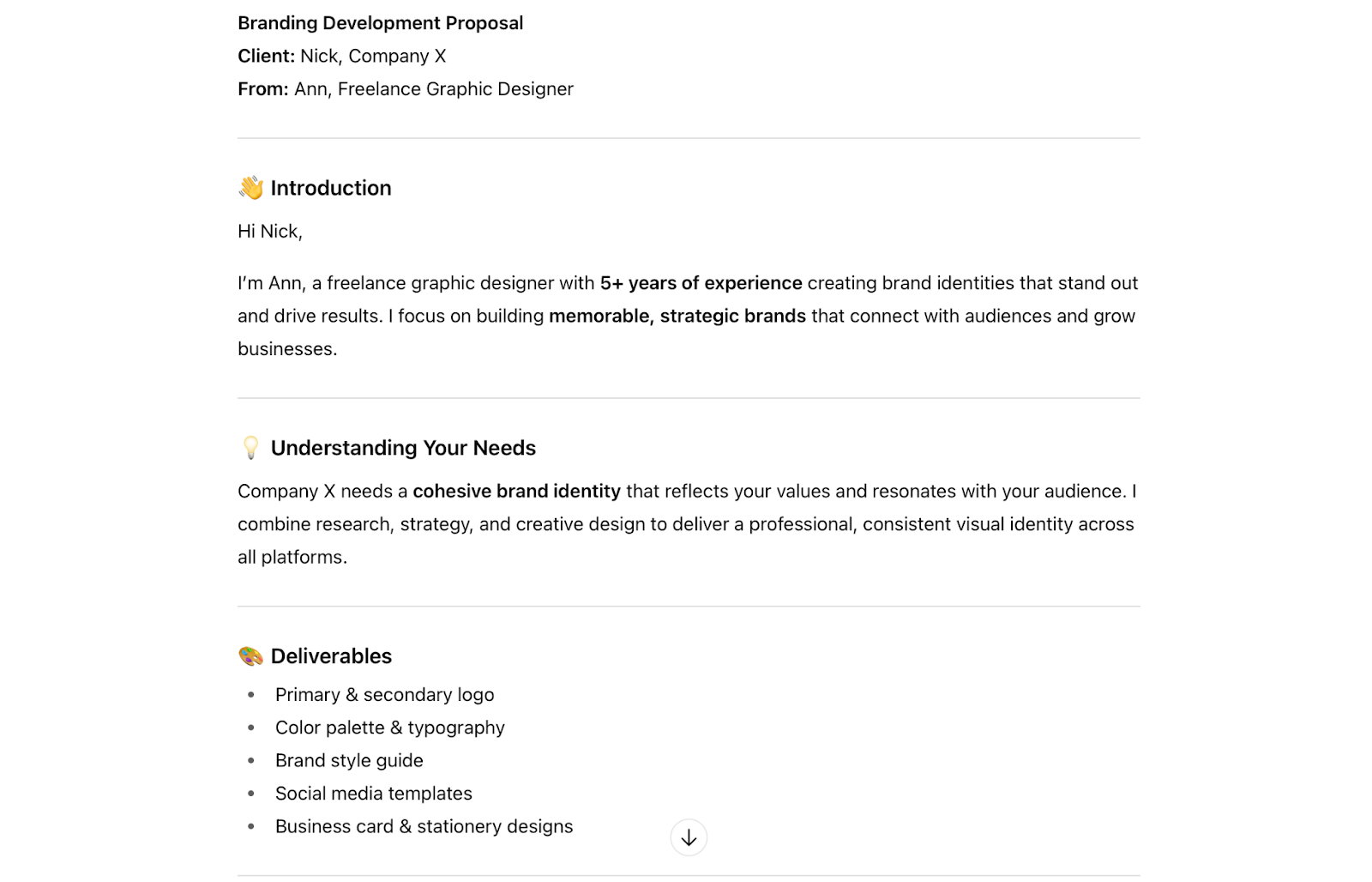
Prompt 2: Professional invoice
Context: You are a professional freelancer with over 5 years of experience in [your field] creating a client invoice template for a completed project.
Goal: Write a clean, professional, and clearly formatted invoice that includes all standard details, pricing breakdown, and payment instructions.
Guidelines: Keep the layout simple, professional, and easy to read. Create a professionally formatted PDF file with proper layout and spacing for client delivery. The invoice should include:
- Your details [your name, business name, and contact information];
- Client details [client’s name, company, address].
- Invoice details [invoice number, issue date, due date, and payment terms];
- Project description [a list of services provided with itemized costs, quantity/hours, and total];
- Payment instructions [accepted payment methods, currency, and due date];
- A professional closing with a sincere thank you or next project details.
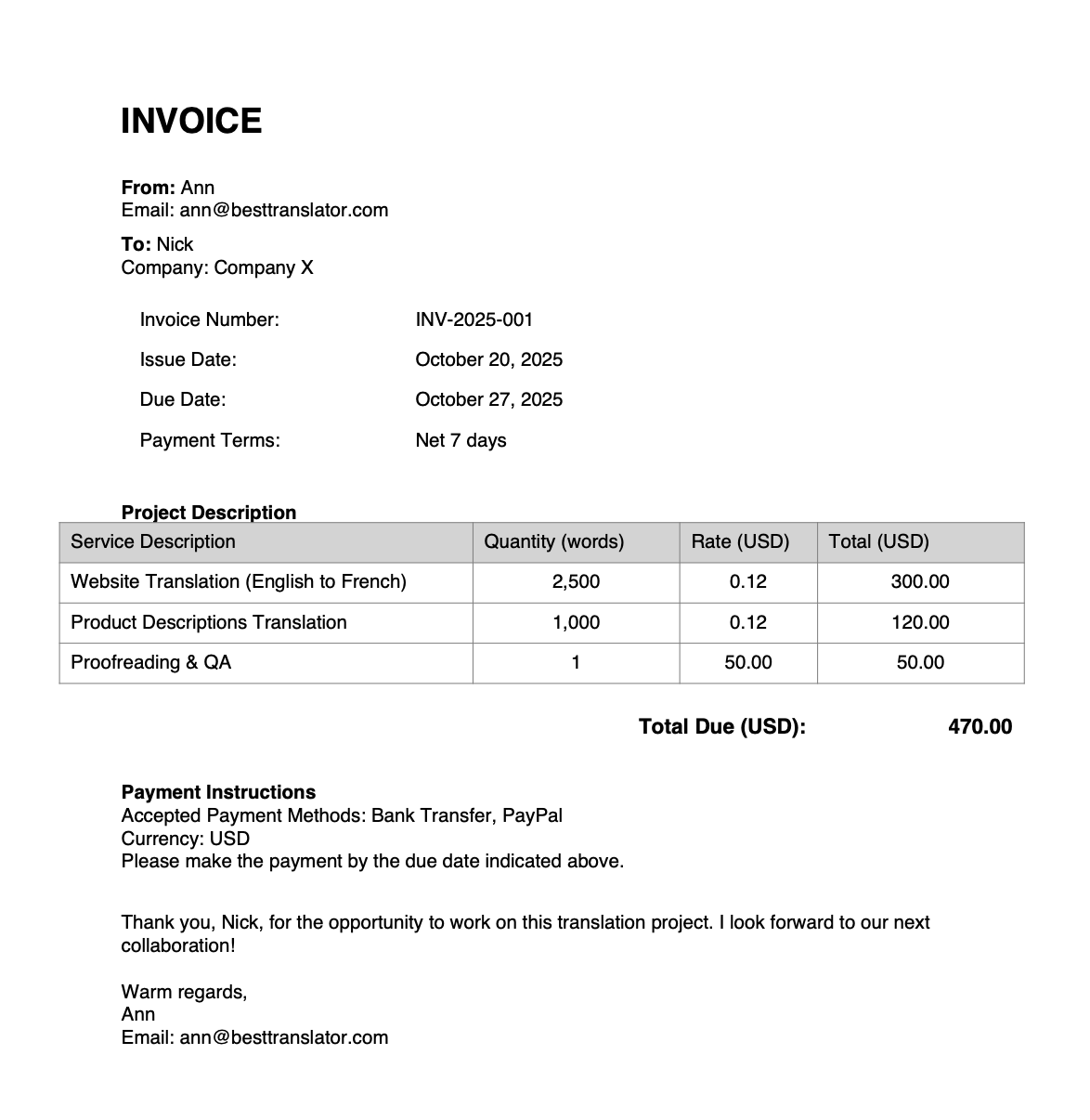
Prompt 3: Email pitch
Context: You are a professional freelancer with over 5 years of experience in [your field] reaching out to potential clients.
Goal: Write a compelling and concise email that introduces your services, highlights your previous successes, and encourages the client to work with you, providing information about how you can help them achieve their goals.
Guidelines: Keep the tone professional yet friendly. The email should include:
- A warm and personal greeting addressing [client’s name];
- A confident introduction that briefly introduces you, your area of expertise, and your years of experience;
- A clear value proposition that highlights how your skills align with the client's needs, explaining how your freelance services can be helpful in solving their problems or improving their results;
- 1–3 bullet points summarizing your main services and deliverables;
- A professional and courteous closing, with a sincere thank you, including your details [your name, business name, contact information, and a portfolio link], and a call-to-action to schedule a quick call or discuss next steps.
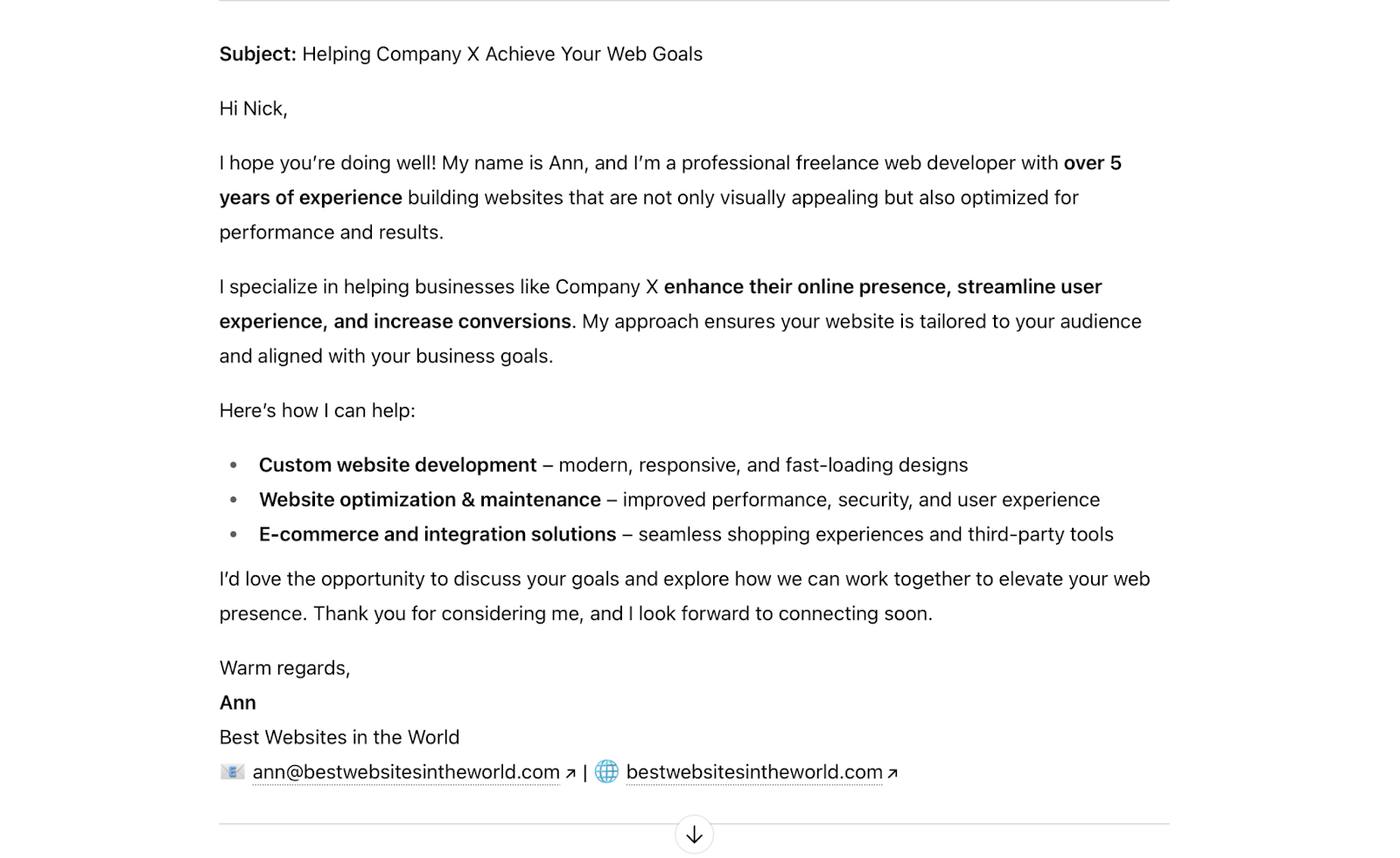
Prompt 4: Project outline
Context: You are a professional freelancer with over 5 years of experience in [your field] and are preparing a document to outline the project for a client who has hired you to do [type of project].
Goal: Create a clear, detailed, and easy-to-follow project outline that defines the scope of work, deliverables, process, and timeline.
Guidelines: Keep the tone collaborative and solution-focused. The layout should be clear and structured. Create a professionally formatted PDF file with proper layout and spacing for client delivery. The project outline should include:
- Project overview with a short description of the project, objectives, and goals;
- Scope of work with a list of tasks and key phases of the project;
- Deliverables with 3-5 bullet points summarizing what the client will get;
- Timeline with estimated milestones for each stage of the project and a brief description of each step in the process;
- Pricing and payment terms with flat fee, hourly, or milestone-based pricing, payment schedule, and methods.
- Next steps with a call to action to review the outline and discuss approval stages.
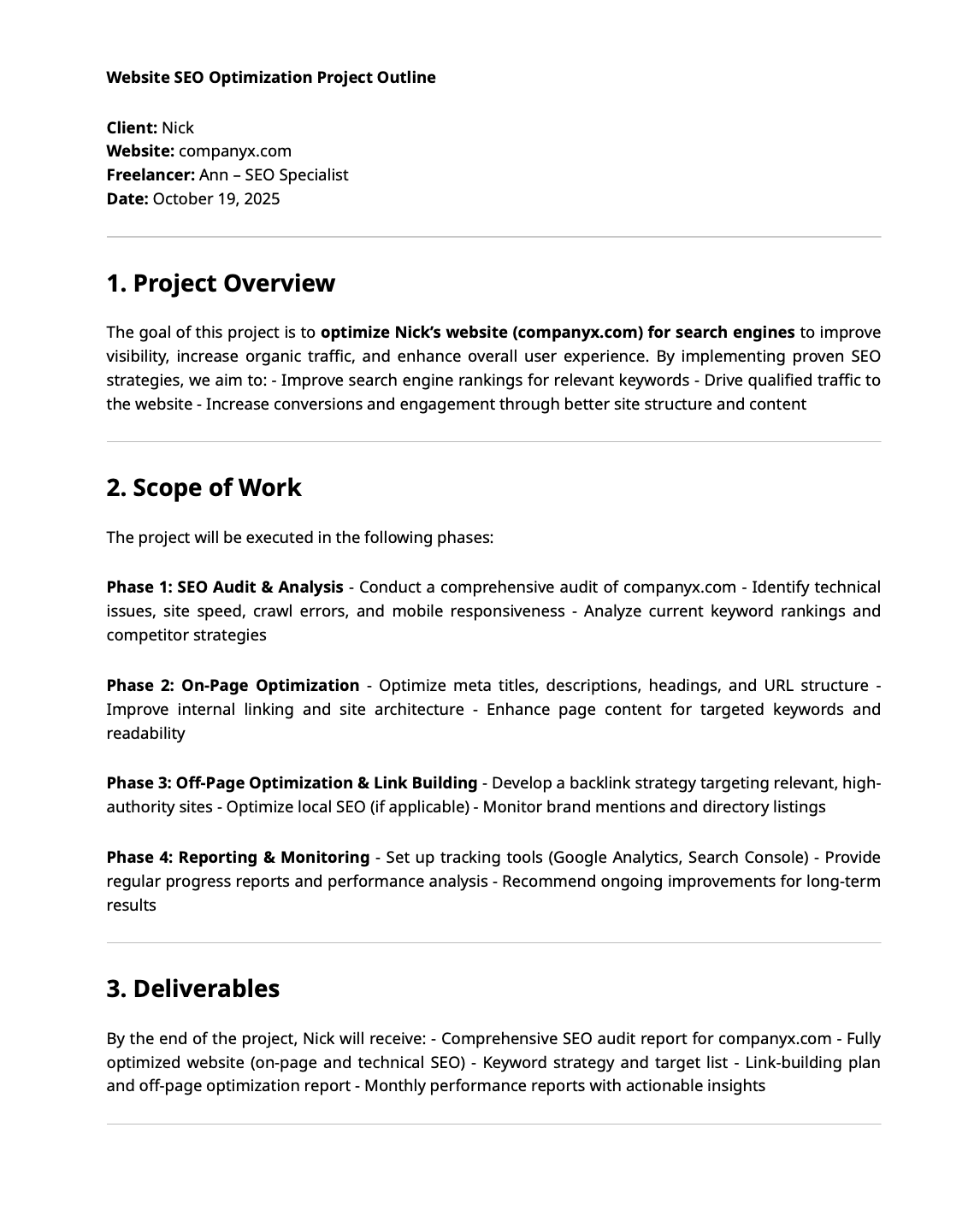
Prompt 5: Follow-up email
Context: You’re a seasoned freelancer with over 5 years in [your field], following up with a potential client after sending a proposal or initial pitch email.
Goal: Write a quick, professional, and friendly follow-up email to check in, remind them of your offer, and encourage a response without being too pushy.
Guidelines: Keep the tone polite, confident, and approachable. The email should include:
- A warm and personal greeting to [client’s name];
- A brief summary of your previous email or proposal [content of previous email];
- A quick summary of why you’re still interested in working together and the value you can bring to [type of project];
- A gentle but clear call to action for [client’s name] to reply or schedule a quick call;
- A professional close expressing gratitude for their time and consideration, including your details [your name, business name, and contact info].
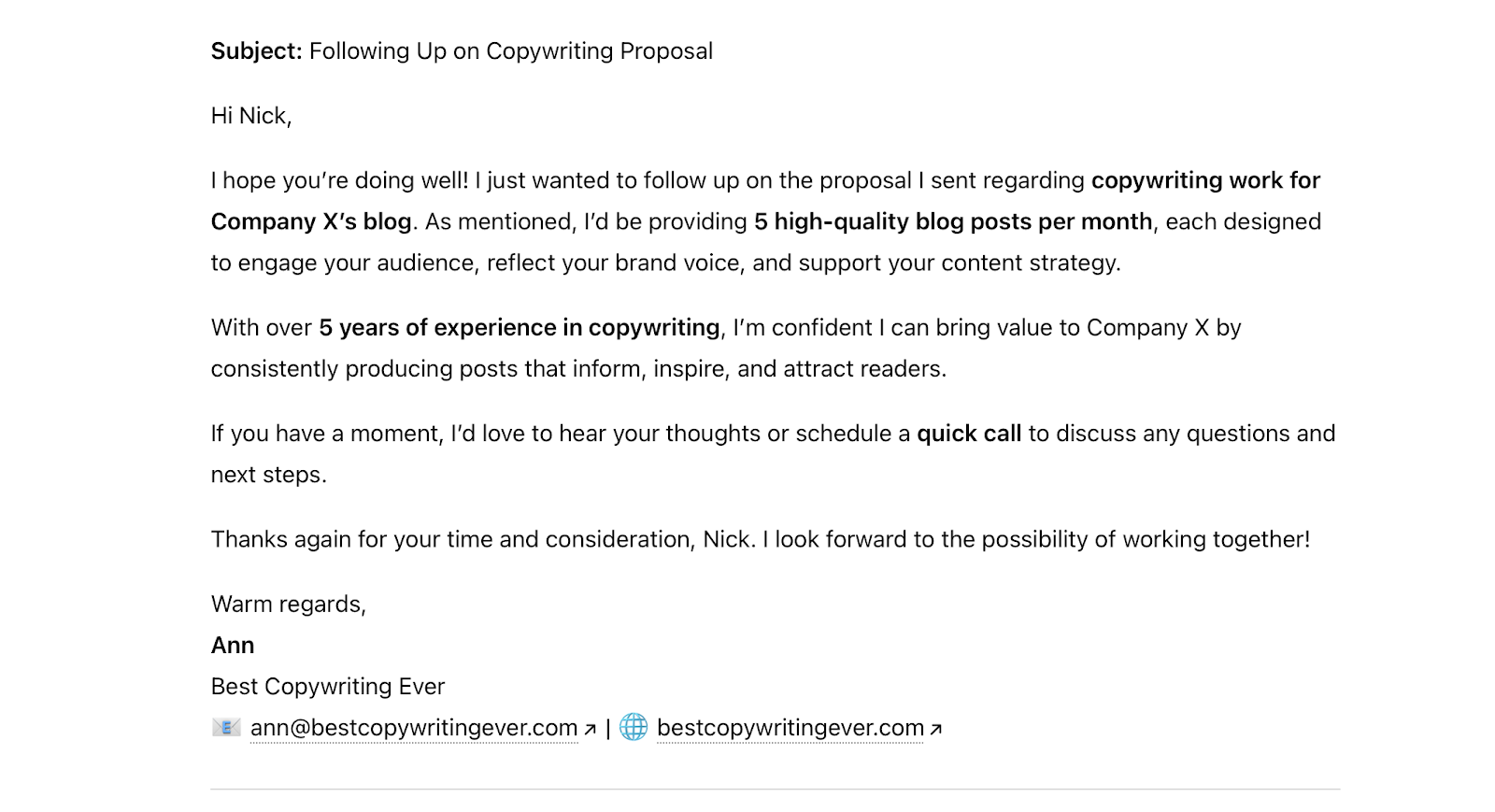
Prompt 6: Social media content
Context: You are a professional freelancer with over 5 years of experience in [your field], creating a social media strategy to build your brand, attract clients, and showcase your expertise.
Goal: Come up with social media content ideas for your niche, audience, and [content goals].
Platforms: [List of social media platforms].
Guidelines: Keep the tone confident, natural, and “friendly expert.” The output should include:
- 5-7 content ideas for each platform;
- A brief description of each idea;
- A post type or format;
- A main message or insight that delivers value or teaches the audience something;
- A takeaway or tip for the audience;
- 2-5 hashtags to increase visibility.
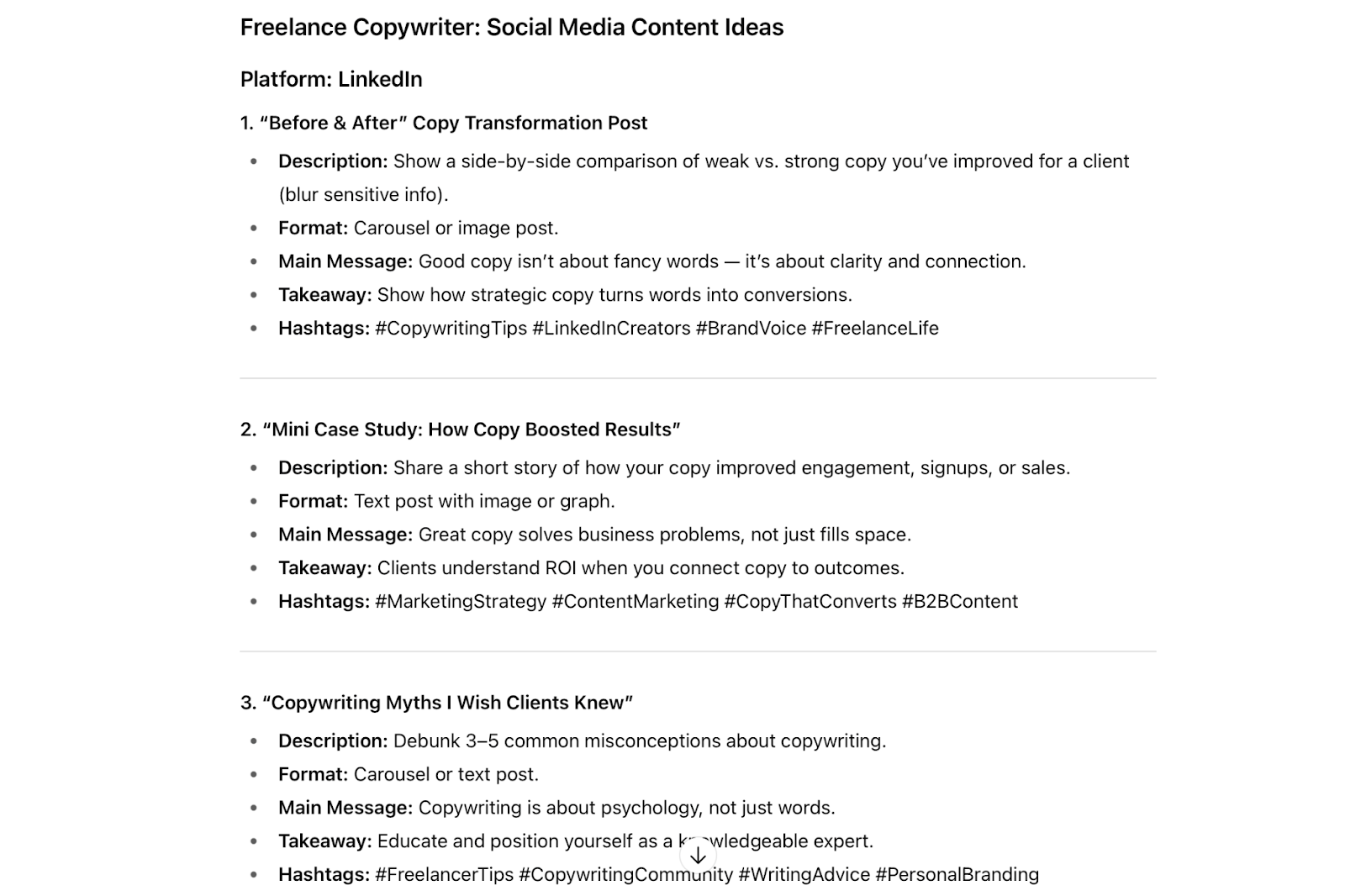
Prompt 7: Contract agreement
Context: You are a professional freelancer with over 5 years of experience in [your field], drafting a contract for a client's project to ensure clarity and protect both parties.
Goal: Write a clear and professional contract agreement for a [type of project] that outlines the scope of work, responsibilities, payment terms, and mutual expectations between you and your client.
Guidelines: Keep the tone formal, transparent, and easy to understand. Create a professionally formatted PDF file with proper layout and spacing for client delivery. The contract agreement should include:
- Client details [client’s name, company, address];
- Your details [your name, business name, and contact information];
- Project description with a short overview of the project, goals, and purpose;
- Scope of work with a clear list of tasks and key phases of the project;
- Timeline with estimated milestones for each stage of the project;
- Pricing and payment terms with a clear pricing structure [flat fee, hourly, or milestone-based], payment schedule and methods, and late payment policy;
- Revisions policy with clarification on how many revisions are included and how extra work is handled;
- Intellectual property, defining who owns the final work upon payment;
- Confidentiality clause, briefly stating that all client information will be kept private;
- Termination clause with conditions under which either party may end this agreement.
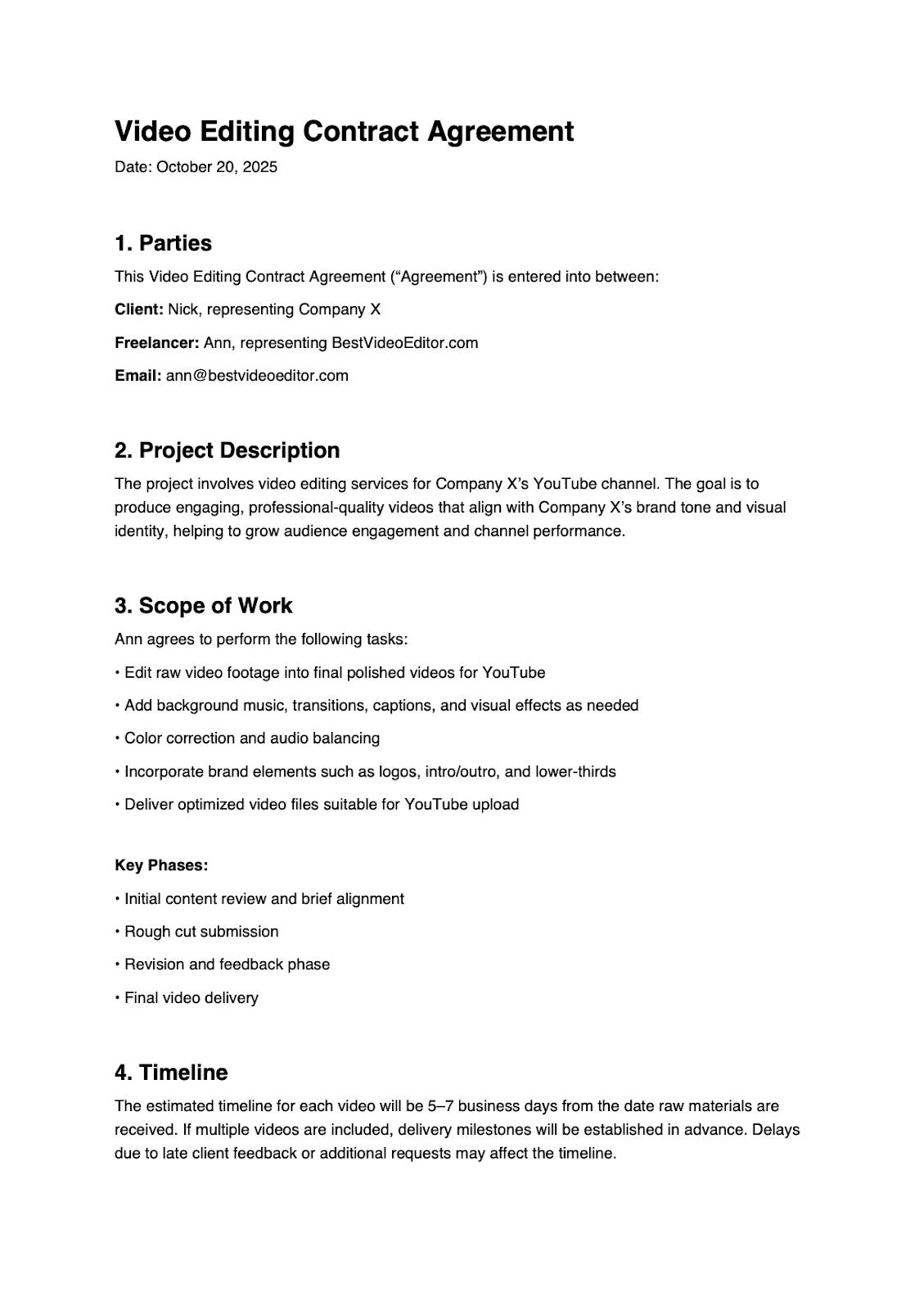
Prompt 8: Portfolio summary
Context: You are a professional freelancer with over 5 years of experience in [your field], preparing a compelling portfolio summary to introduce your skills, achievements, and the value you can bring to potential clients.
Goal: Write a concise and engaging summary of your portfolio that highlights your expertise, unique style, previous projects, and results.
Guidelines: Keep the tone confident and results-oriented. The portfolio summary should include:
- A professional introduction that clearly states who you are, how many years of experience you have, and your area of expertise;
- 2-3 key projects highlighting your skills and achievements;
- Unique selling point describing what makes your approach or process different and valuable to customers;
- Testimonials or awards;
- A call-to-action, inviting them to view the portfolio.
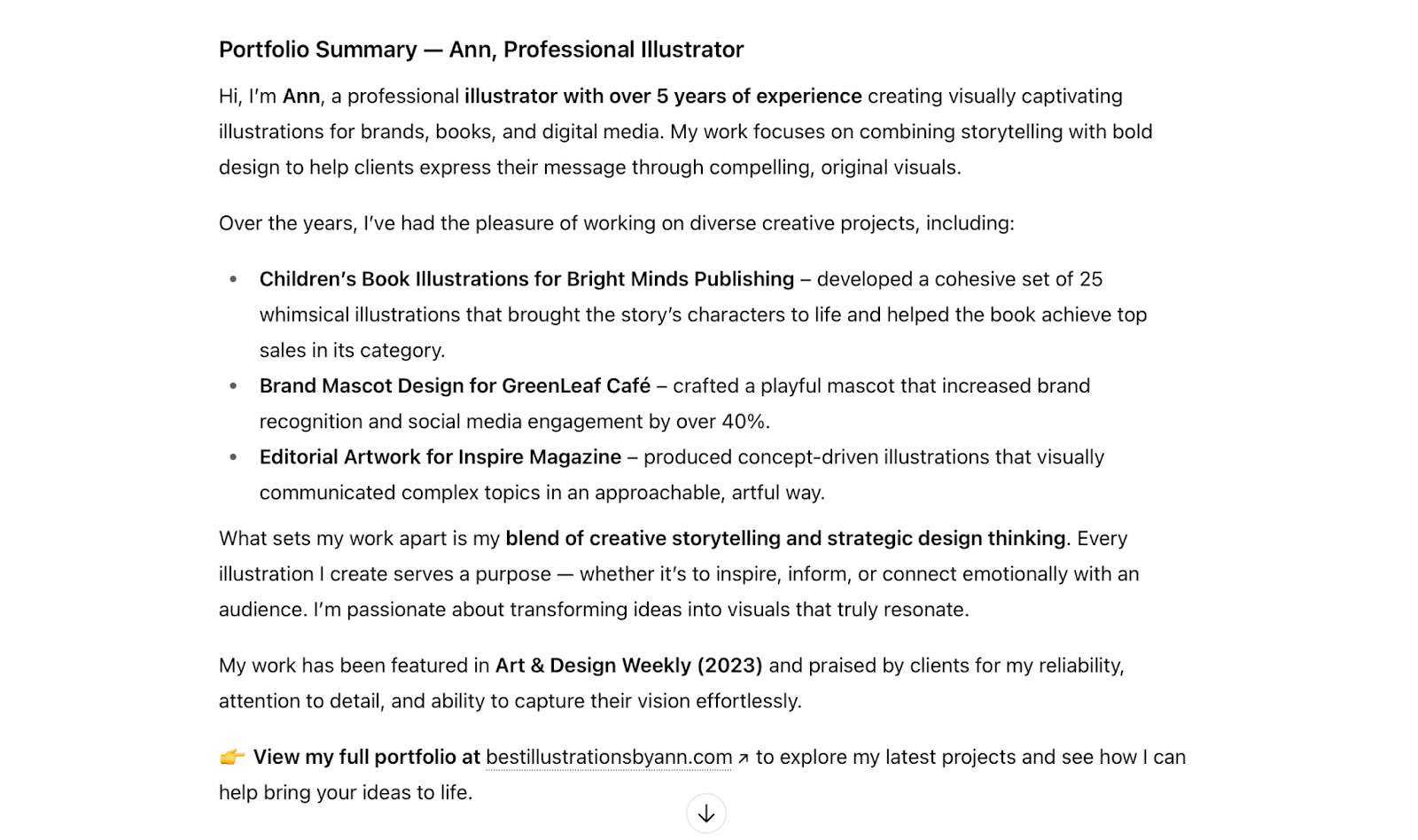
Prompt 9: Client feedback request
Context: You are a seasoned professional with over 5 years of experience in [your field], reaching out to a client after successfully completing a project in order to gather their thoughtful feedback.
Goal: Write a professional and friendly email to the client, expressing gratitude for their cooperation, inviting them to provide honest feedback, and encouraging future work or referrals.
Guidelines: Keep the tone warm and appreciative. The feedback request should include:
- A warm and personal greeting to [client’s name];
- A thank you message, expressing gratitude for the opportunity to work together and mentioning the [the project name].
- Feedback request, politely asking for the client’s review on the experience you had working together, the communication you had, and the final deliverables they received.
- Guided questions to assess satisfaction with the final product and advice on improvements for future projects;
- Testimonial option, encouraging them to share a testimonial if they’re satisfied;
- A professional closing, with an open mind for future collaboration, and your details [your name, business name, and contact information].
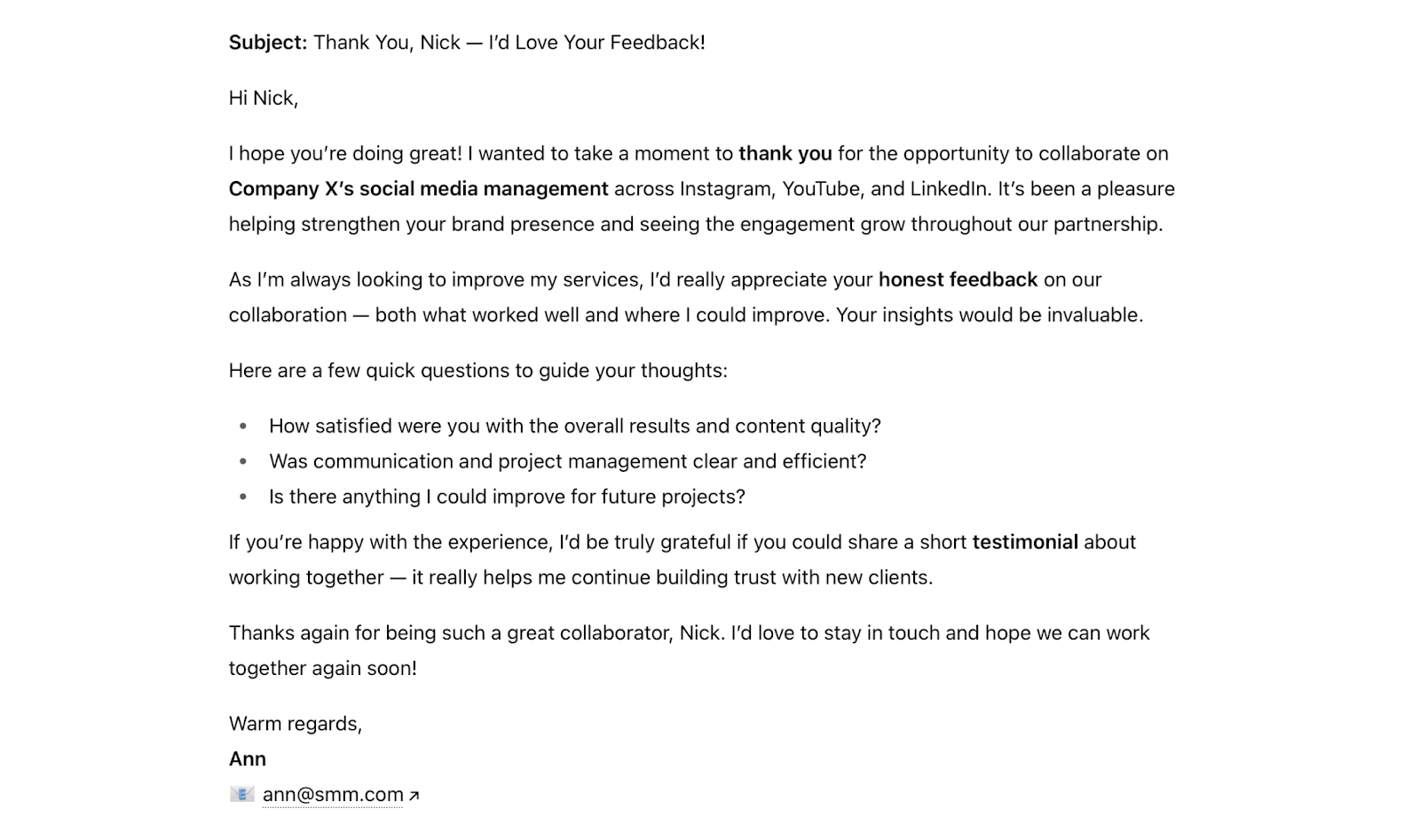
Prompt 10: Weekly schedule plan
Context: You are a seasoned professional freelancer with over 5 years of experience in your field, aiming to organize your work effectively to manage multiple projects, meet deadlines, and maintain productivity throughout the workweek.
Goal: Create a weekly schedule that prioritizes important tasks and allows for flexibility.
Guidelines: The schedule plan should include:
- Weekly overview with a task list and availability;
- Task prioritization with a system for ranking tasks by urgency and importance;
- Deadlines with specific blocks of time for each task and due dates;
- Breaks and downtime, scheduled to prevent burnout and sustain long-term focus.
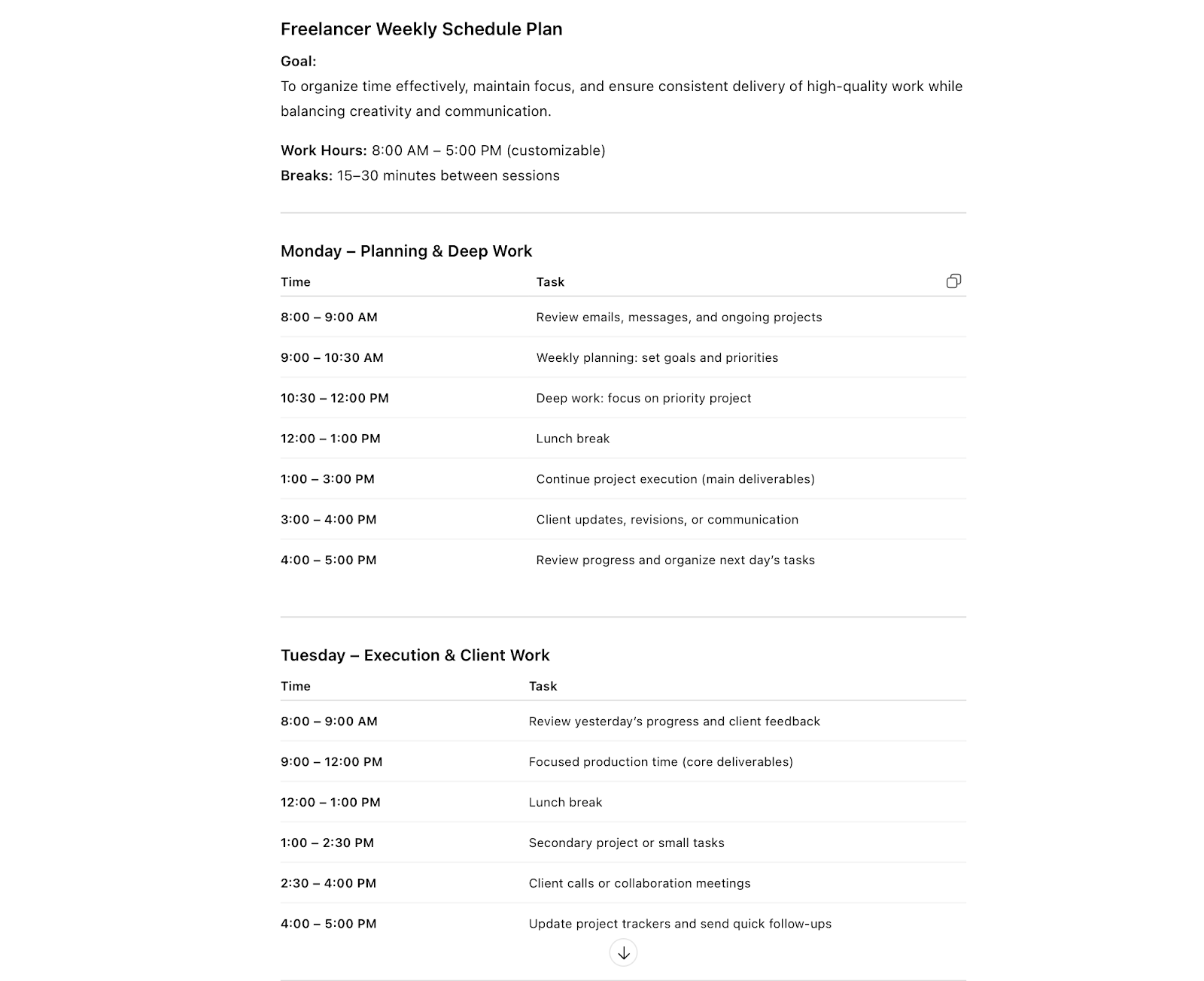
How to make a good ChatGPT prompt?
When it comes to ChatGPT prompts, it's not just about what you say but also how you say it. OpenAI models use three primary sources of information:
- publicly available information on the Internet;
- information provided by third parties;
- information generated by users, human trainers, and researchers.
While it can understand conversational inputs, as it is constantly learning from what humans write (whether online or directly to the model), you can't type a few words and expect it to understand and answer like a real person would. So, the more specific and detailed your prompt is, the more accurately ChatGPT can get your request and provide a more relevant response.
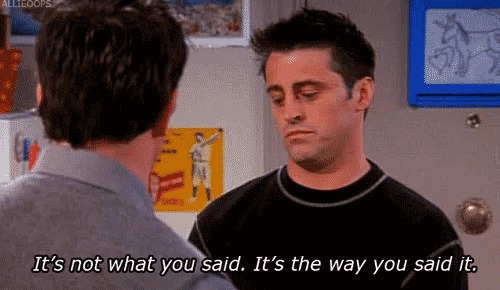
Here are some tips to help you create more effective ChatGPT prompts and maximize the potential of its responses:
- Be specific.
ChatGPT responses depend greatly on how you frame your prompt. You can specify everything you want — the tone, style, length, and format. The more specific you are about what you want the output to be, the better. For example, you can just say “Write me a LinkedIn post about remote work,” and get a vague and generic response about nothing in particular. Or you can go into more detail and get an output that is more useful and closer to your final goal.
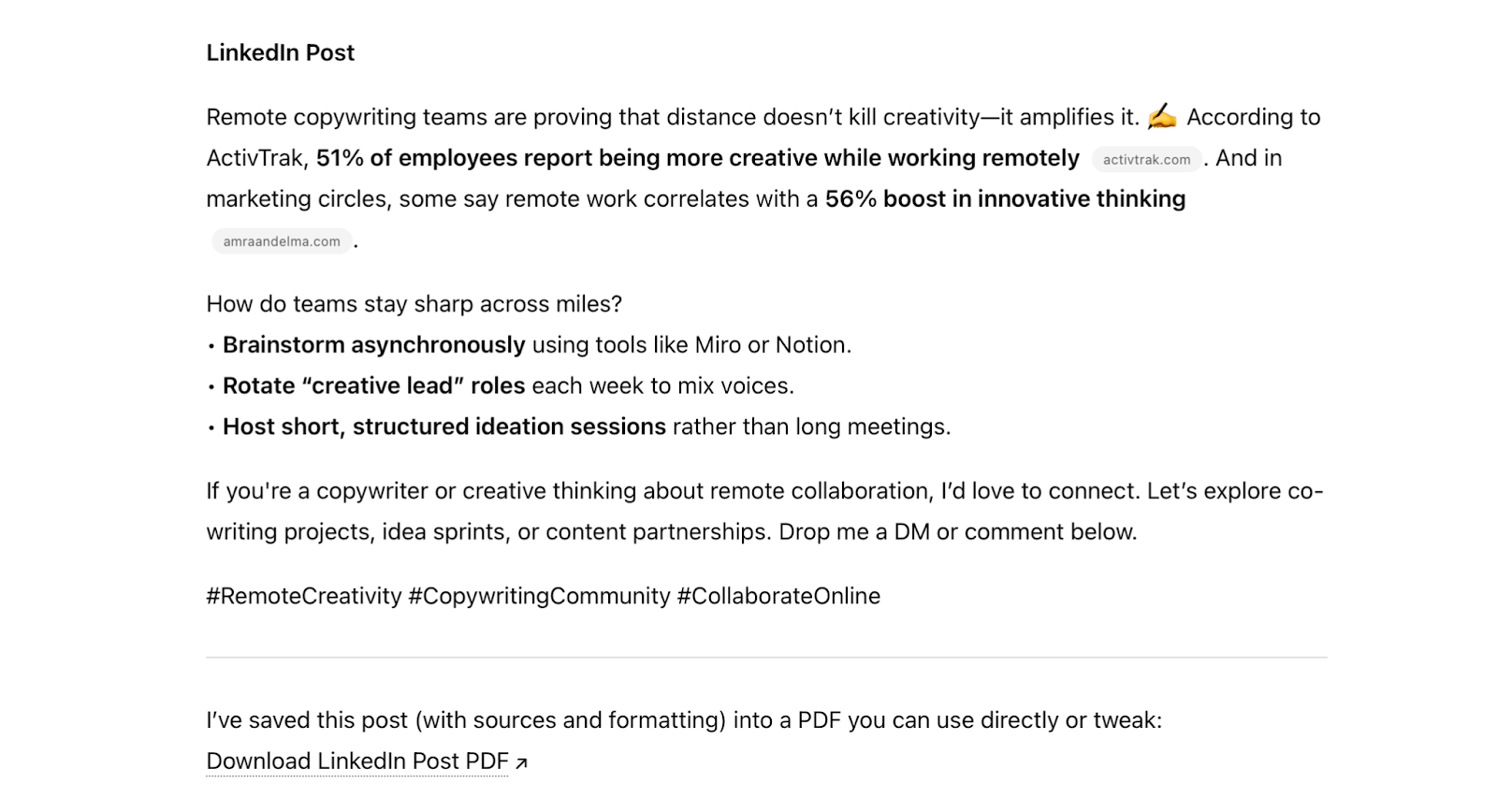
- Provide context
Without a specific background, ChatGPT may get lost, like a tourist without a map. Include all the necessary information — who your target audience is, what your final goal is, and why you are asking AI to help you. The more context you provide in your initial request, the more tailored the response will be.
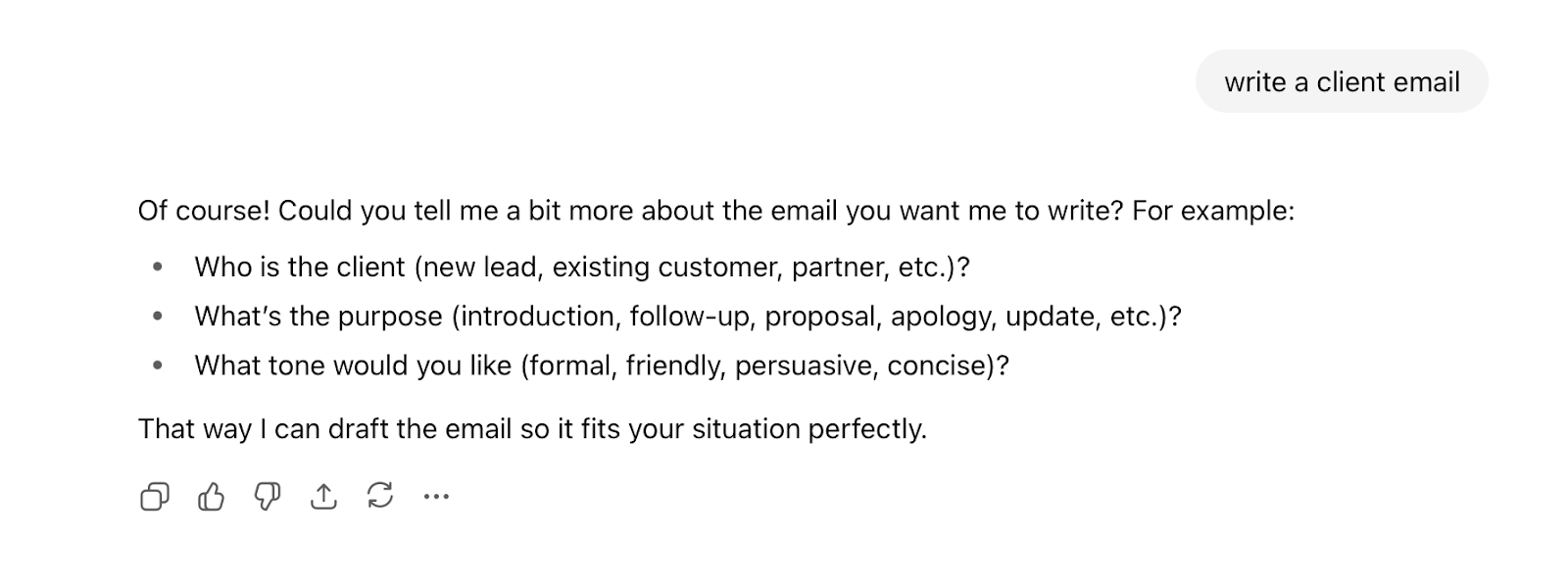
- Assign ChatGPT a role or identity
You can ask ChatGPT to "play" a certain role and create a scenario where you're talking to an expert on a specific topic.
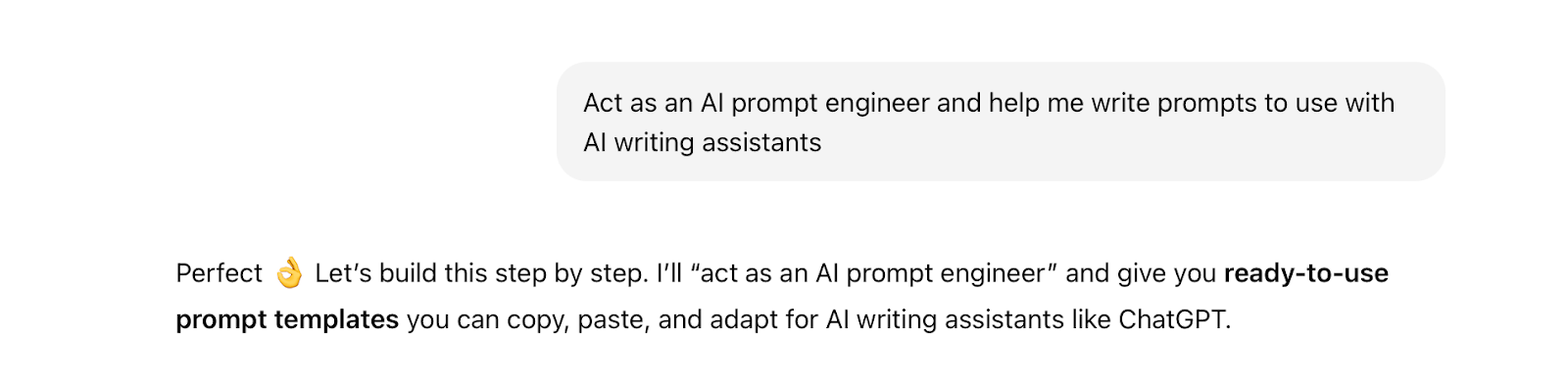
Assigning a role or identity to a prompt can influence the tone, scope, priorities, or perspective of the AI's response. However, studies show that this doesn't always improve its accuracy. One such study, published by Carnegie Mellon University in 2024, tested 162 different personas across four open-source language models and found that the impact of a persona was largely unpredictable. For factual/objective tasks, personas did not outperform a "no persona" prompt. When the task is subjective or creative, using this approach can make sense, but it requires testing to determine if it is the best option for your specific task.
A little tip from the authors: Speaker-specific personas ("You are a __") are generally less effective in factual tasks than audience-specific personas ("You are talking to a __"). Though the difference is small, it might be more effective for ChatGPT to be assigned a scenario where it is talking to an expert, rather than being the expert itself.
- Provide examples and preferences
ChatGPT is great at analyzing things. By providing specific examples of what you like and don't like in your prompt, you can get closer to the ideal output you desire.
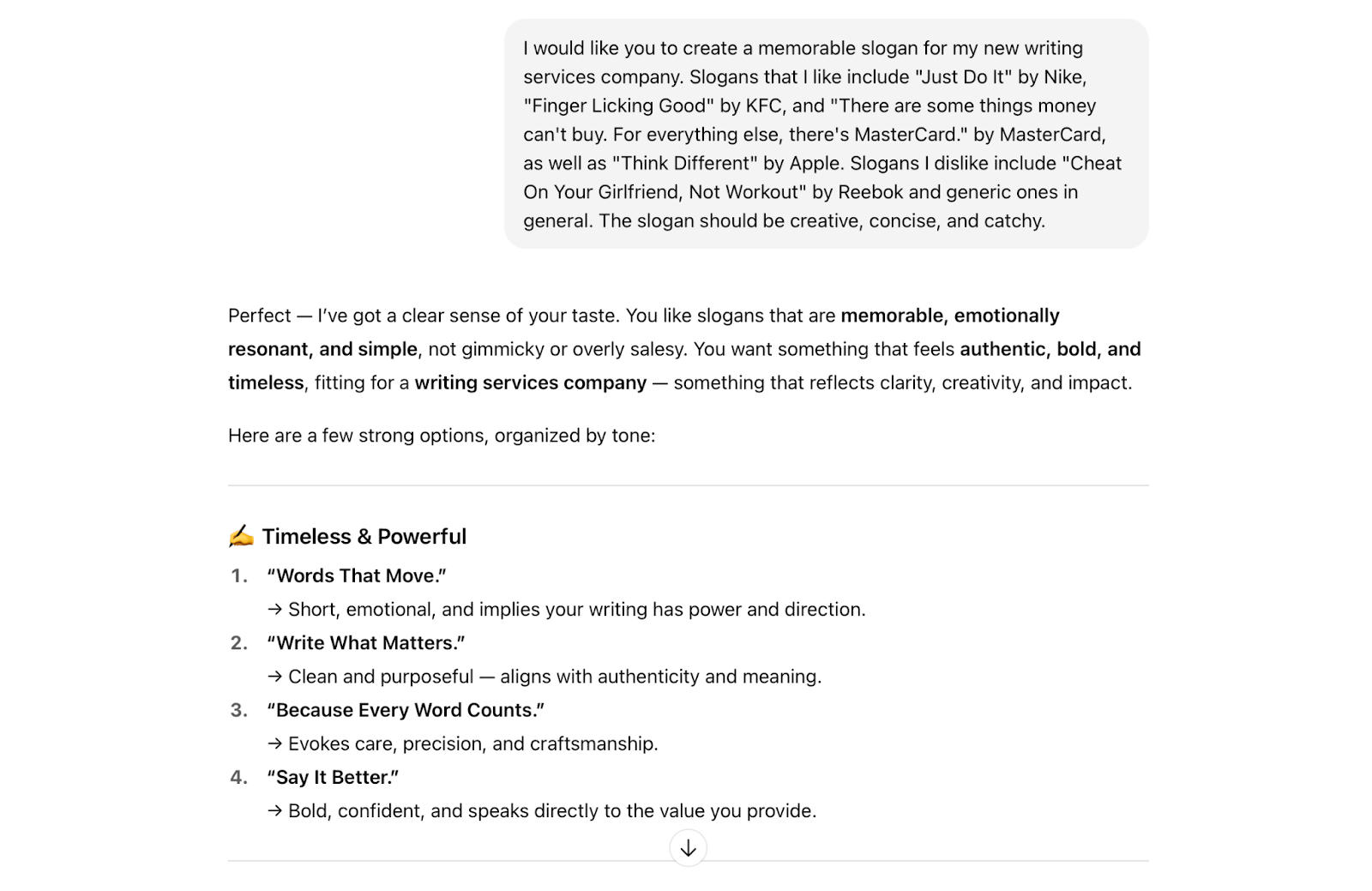
All in all, a good prompt for ChatGPT should be clear, specific, and include context about the task or question that you want the AI to answer. It's important to test different prompts to see which ones work best for your needs and style of writing.
Don't expect it to provide an ideal answer on the first try — you may need to refine your prompts and the AI-generated responses several times until you find the right combination of details and words.
Conclusion
Freelancing means constantly balancing between creativity, strategy, and time management — and tools like ChatGPT can make that balancing a lot easier. The right prompts can save a lot of time, help with creative processes, and increase your performance and earnings. The most important thing to remember is that all AI tools exist to assist, not to replace us. Whether you're using ChatGPT to refine proposals, generate content ideas, or outline your next project, it can help you express your own ideas more quickly and clearly. Because in the end, the most successful freelancers are not those who do everything alone — they are those who know how to make the most of every available tool to work efficiently.
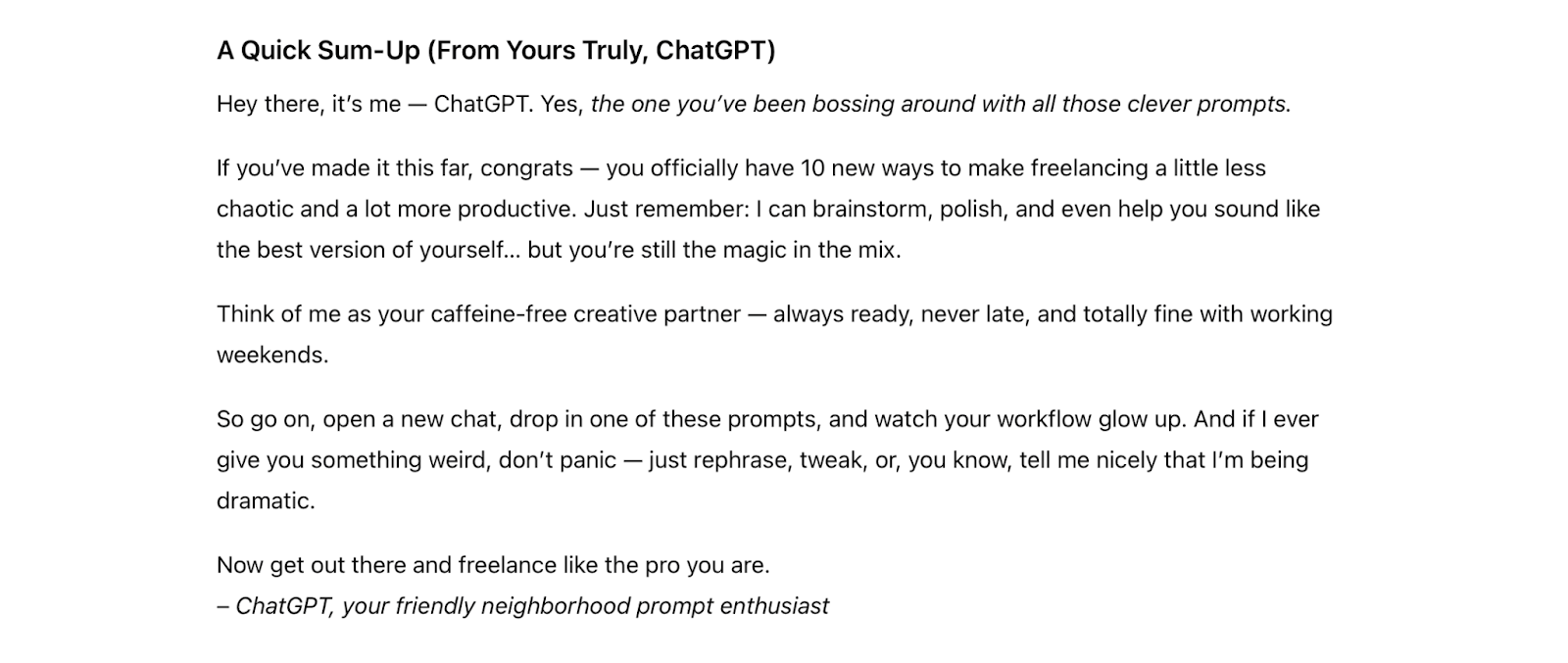
FAQ
We are here to ease your working routine
Whether you're freelancing or a full-time contractor, we simplify the working process, putting you in control.
Try it free

Gig driving is one of the quickest ways to find job opportunities and make extra money. Check our complete guide for independent contractor drivers in 2026, with tips and best practices to help you earn more.

Colombia Digital Nomad Visa: learn how to apply, eligibility requirements, and best spots for remote work in one of the most biodiverse countries.

Discover the essential steps to become a copywriter, from understanding the role and choosing your career path to landing your first clients and scaling your rates. Learn which skills matter most, how to build a portfolio, and practical strategies to grow a sustainable copywriting career in 2026.


.avif)