Guide to Successful Upwork Bidding
Explore tips to help you land more jobs on Upwork. Learn how to create a strong profile, search for relevant jobs, submit bids, tailor your proposals, and write a great cover letter.
July 17, 2025
July 17, 2025

Freelancing can be a blast if everything goes right, but let’s be real – it hardly ever does, especially at the beginning. When looking for your first clients on a platform, Upwork is the first one that comes to mind as it’s one of the biggest out there. But winning a bid on Upwork can be tough – it has over 18 million registered freelancers, and it’s a big pool to swim in, especially without a strategy or guidance.
This article is your roadmap to doing just that. Whether you’re a newbie or a pro struggling with the Upwork bidding process, we’ll go through strategies and tips to help you win gigs and build a steady stream of clients without getting ghosted or burned out. Let’s get started!
Things to consider before your first bid
Before bidding on Upwork, it's important to lay a solid foundation. So, let's start with the basics.
Build a strong profile
You can’t make a first impression twice. It has been said time and time again, but establishing a strong Upwork profile is the first step to receiving job opportunities and making you stand out from the competition. Here are some things you should make sure your profile has:
- a professional photo: in high resolution with a plain background and your face as the main focus;
- a clear headline: with keywords relevant to your skills and clients needs – you can find some great examples in this Upwork guide;
- a bold overview: explaining who you are and what you do in a client-centric and creative way – focus on how you can help the client and include the most relevant information within the first 250 characters, as they will appear as a preview without the need to click on the "more" button;
- an employment history: different from your Upwork project history – you should add at least one job outside of Upwork to complete your profile;
- a relevant portfolio: showcasing your best work with a detailed description of how you completed it – a good portfolio can increase your chances of being hired by 9 times;
- a set of skills: aligned with the type of jobs you want to take on;
You can also include client reviews if you have completed any projects on Upwork, mention the languages you speak apart from English (some clients prefer to communicate and complete tasks with native speakers of their preferred language), and even include an introduction video to increase your credibility.
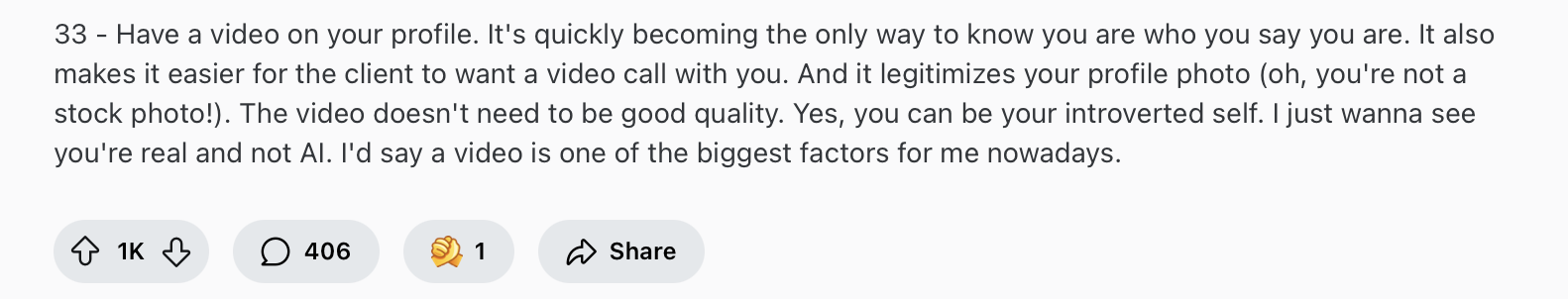
A well-optimized profile is the foundation of every freelancer’s account. It sells you without having to pitch to a client. Your profile should be able to convert clients on its own, hence why people get invitations and DMs.
Some important elements are:
— A keyword-optimized title;
— A keyword optimized, value-first overview;
— A strong portfolio, showing your best work.
{{Uzezzi Edegware}}
Find relevant jobs and the right client
One of the biggest mistakes beginners make on Upwork is bidding on every project they see (until they run out of Connects anyway). This strategy can get you nowhere. Upwork actually tracks your job success score that is displayed in the “My stats” bar.
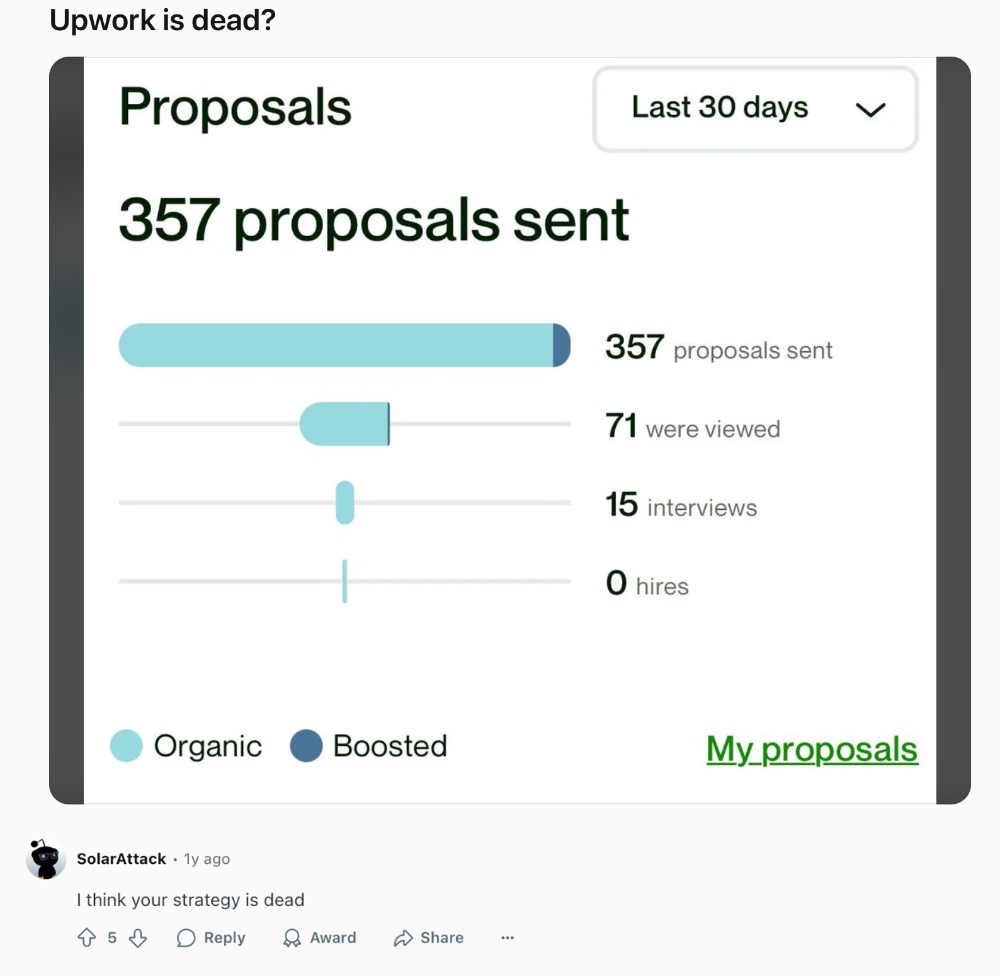
This “bids vs. hires” statistic affects your Upwork profile ranking and your overall success on the platform. In fact, it can get even worse: if you bid on too many jobs and do not succeed, you may be permanently banned from Upwork.
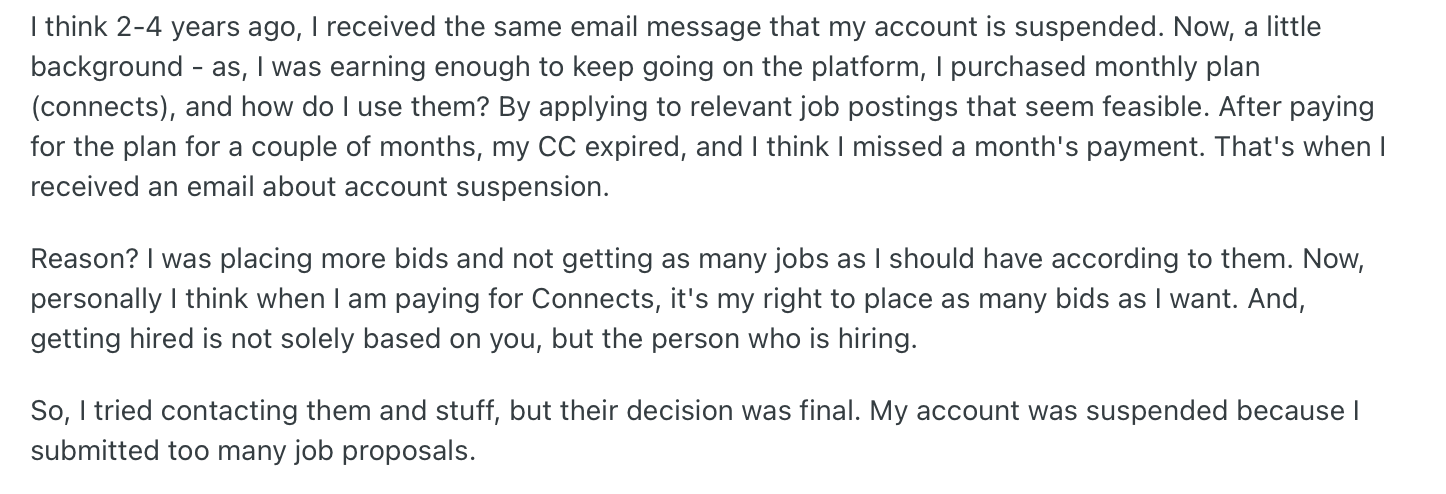
Of course, this doesn't happen often, but it's still not worth taking the risk. Use Upwork’s filters to look for jobs that match your skills, goals, and experience. You can search by category, job type, rate, client history, number of proposals, and more.
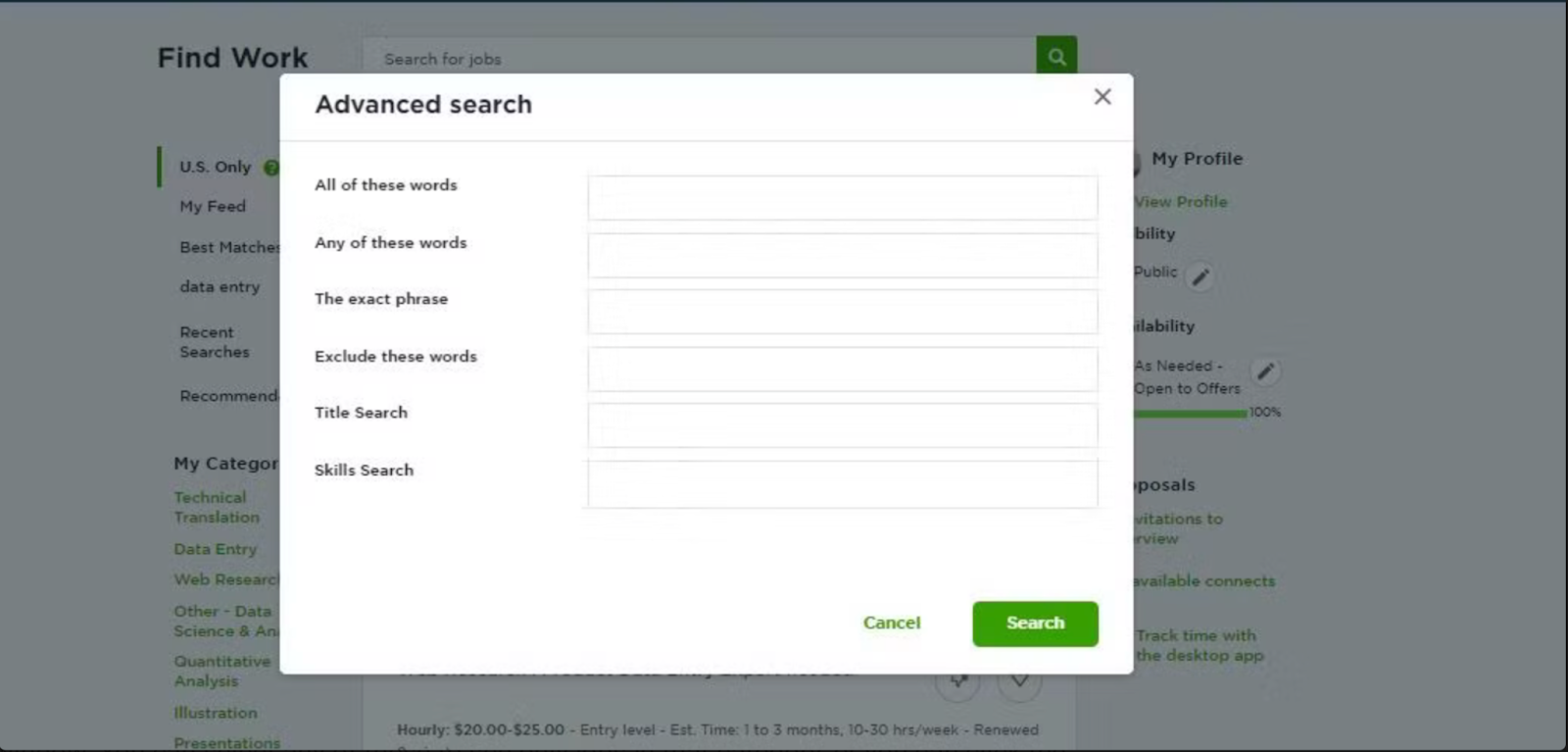
Another important thing to do is to check if the client is actually worth your time and Connects. Clients on Upwork also have profiles; they can be reviewed and banned, just like freelancers. You want a client who’s reliable and knows what they want. Before placing a bid for a client's project, take a few minutes to check the following:
- payment method: is it verified or not?
- hire rate: have they hired before, and if so, how many people?
- job description: did they take time to write a detailed explanation of the task they want to be completed?
If something feels off or client reviews are questionable, it’s better to leave them at peace and look for another project to submit your proposal to.
Make sure you have enough Connects
On Upwork, you use Connects (the platform’s “currency”) for each bid. You get 50 Connects as a one-time bonus when you sign up and 10 free Connects at the beginning of each month. However, this amount is typically not enough to land a job. The number of Connects used per job varies, but it’s usually between 4 and 8 per project or more. So, even if you’re bidding on the smallest gigs and using 4 Connects per proposal, you can only submit 12 proposals with your registration bonus Connects and 2 with your monthly free Connects. Not much, right?
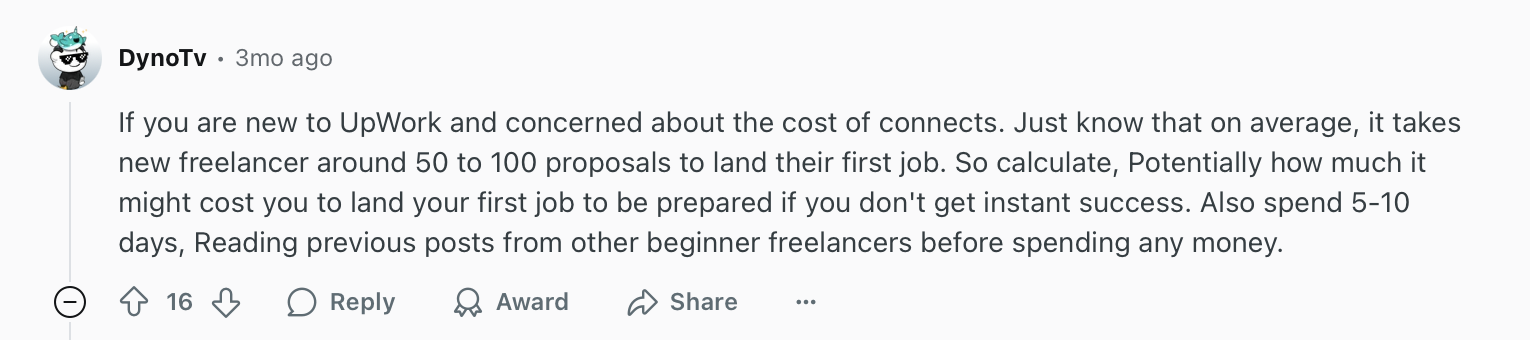
Each additional Connect costs $0.15. It's especially frustrating for beginners because it essentially means paying to get a job, which would be a red flag in most other situations. Some jobs may cost up to 21 Connects, which means you will need to spend $3.15 to apply for one project without any guarantee of being selected. Freelancers have different perspectives on this system. Some see it as a long-term investment, while others see it as a commercialized system designed to make money off of them.
I see a lot of freelancers ‘spray and pray’ and that’s how you run out of Connects and still get no job. Jobs must be targeted and intentionally applied to. Also, a big problem with bids is thinking that boosted proposals make much of a difference. In my experience, they do not and nothing beats sending a quality, value focus proposal early.
{{Uzezzi Edegware}}
Of course, you can earn additional Connects by achieving badges (a maximum of 90 for Rising Talent, Top Rated, and Top Rated Plus), and if a client hires you directly, you don't need to spend any Connects at all. However, we cannot deny the importance of strategic bidding on Upwork. Before we get to this part, you might also want to check out our “How to Get Clients on Upwork as a Beginner Guide”.
Ask clients to leave a review of your work
Profile visibility is affected by factors such as the relevance of your profile (keywords and category), the number of successful projects you have completed, your level of activity, the timeliness of your responses, and your job success score. In order to have your job success score high, ask each client you worked with to leave a review.
Top freelancers on Upwork usually have an average rating of 90 percent or higher, which puts them at the top of the list of potential bidders. Upwork has two types of feedback — private and public. Public feedback is visible on your profile, while private feedback is provided directly to the platform by the client, explaining why they terminated the contract and how successful communication was. Ensure that both types of feedback are positive.
How to place a bid on Upwork
Let’s say you’ve found a project that seems perfect for your skills and experience. What do you do next? Bid to win! Let's take a look at the Upwork bidding process step by step:
Click the “Apply Now” button
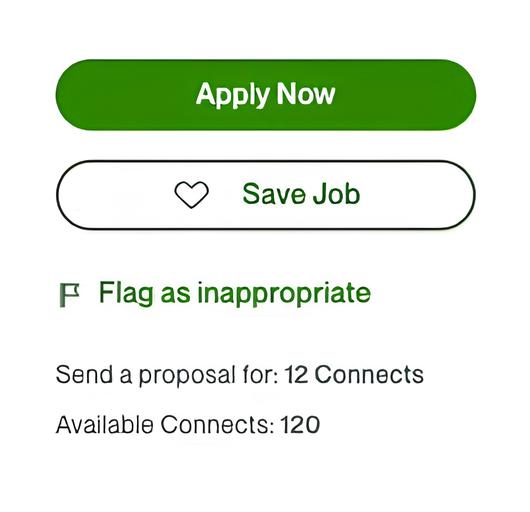
You will find a green button on the right side with the number of Connects required to apply and your available ones. You can either click it straight away or save the job you liked and apply later.
Set the project terms
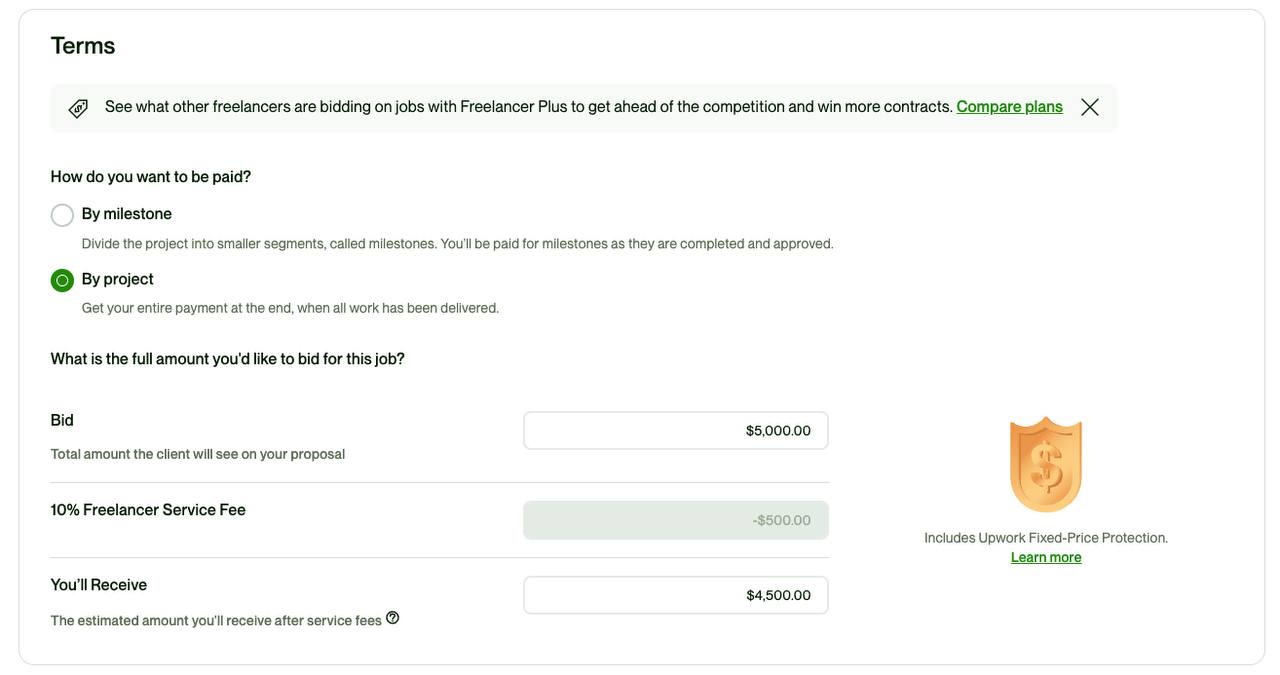
Choose the "By project" option and enter the desired amount you'd like to be paid for your work. Upwork will then show you the total fee you'll be charged and the final amount you'll receive. Upwork also offers hourly-rated jobs to clients, in which case you’ll need to bid your rate per hour.
Select project duration
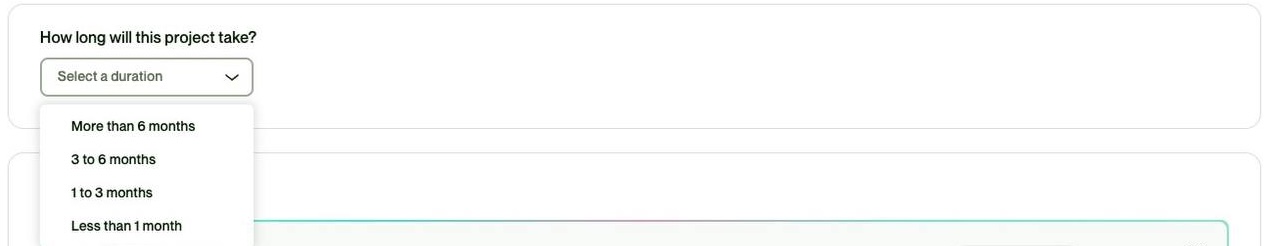
Some clients may have strict deadlines for their projects. If they do not, it will be up to you to determine how long it will take to complete the project. Make sure you estimate the time correctly. Yes, time is a factor in decision-making, and clients may want to choose a freelancer who will complete the work more quickly than others. However, it's better to be realistic in order to avoid unpleasant consequences.
Write a cover letter
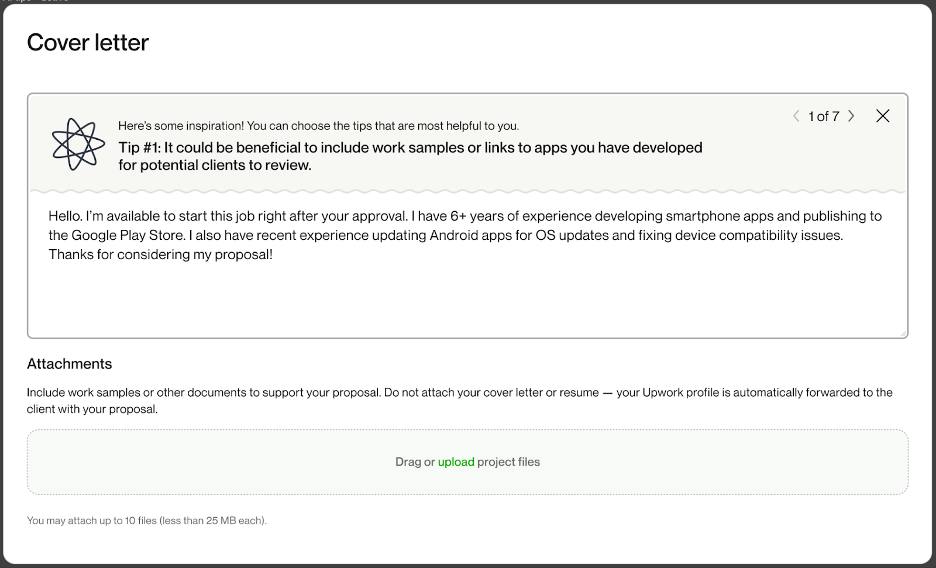
Bidding on Upwork isn’t about simply sending your proposals; it’s about positioning yourself as the best choice for the client. And here’s where tailoring your cover letter can help you win the game. It should:
- be personalized for each project’s description specifically;
- reflect your understanding of the project and clients’ needs;
- highlight only relevant experience;
- be proofread;
- be concise and to the point, with catchy first 2 lines, as this is the preview limit for each letter;
- offer a clear next step or a call to action – it can be a question, a suggestion, or a quick review of the project.
A good cover letter is about the client, not yourself. While it can and should reflect your experience and reasons for being a good fit for the job, it should first and foremost prove that you know how to solve clients' tasks and understand them well.
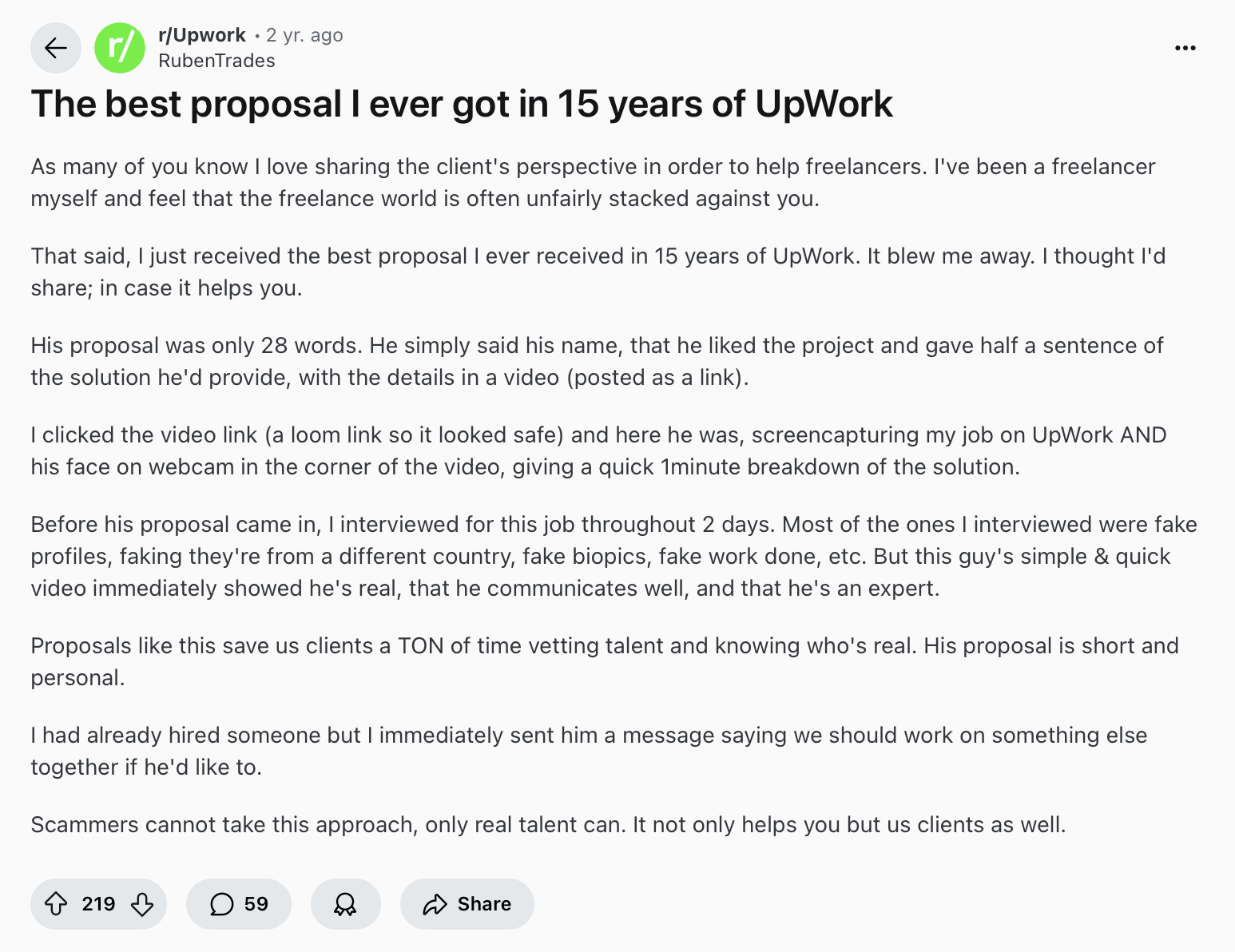
Answer screening questions
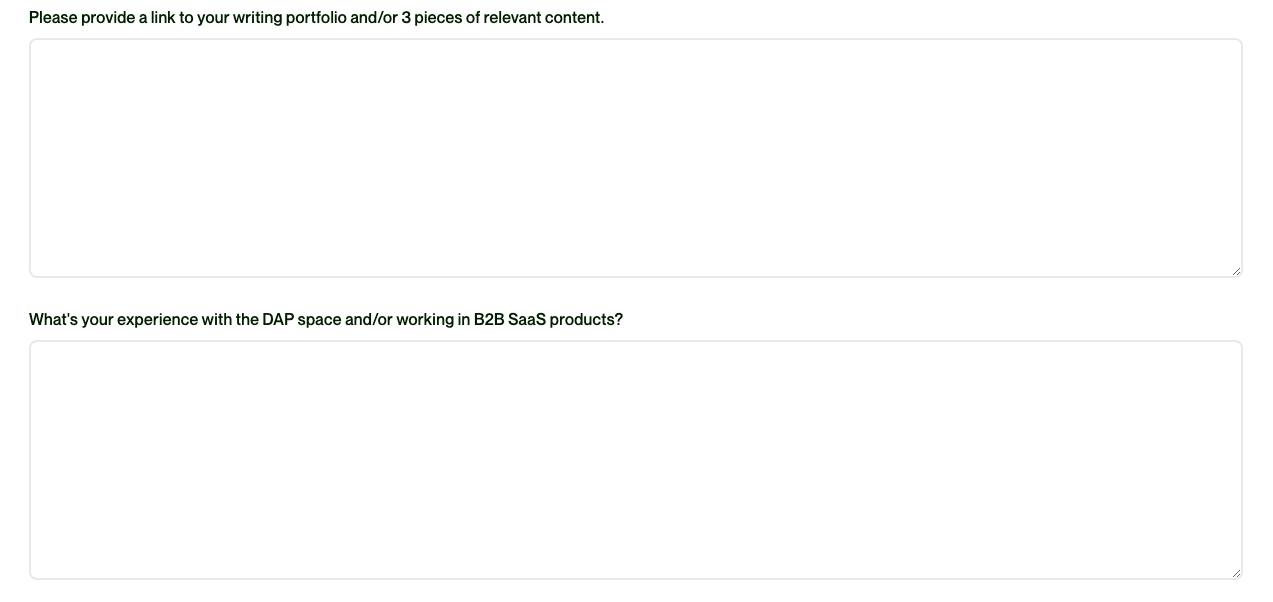
Some clients may include custom questions as part of the bidding process. Don’t ignore them! The answers you give are obviously important to the client and could give you an additional chance of winning the project.
Upload relevant attachments
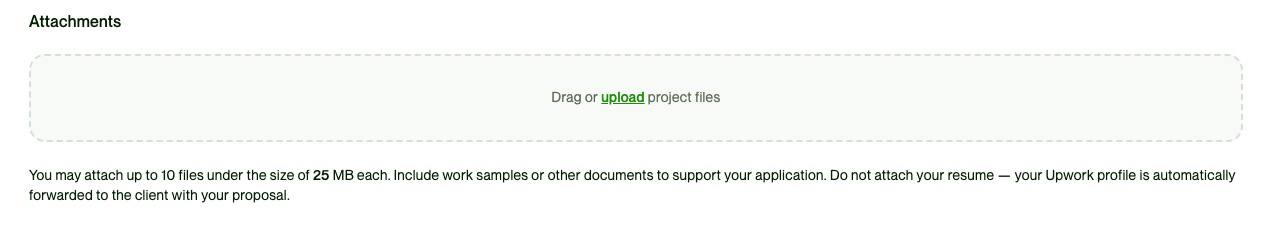
Even though a client will automatically receive your resume and profile when submitting a bid, they still need to take an additional step to view your portfolio. And the fewer steps they need to take to get to know you, the greater the chances are that you will get hired. So, add portfolio items that are relevant to the project and describe how you have successfully solved a similar problem or completed a related task in the past.
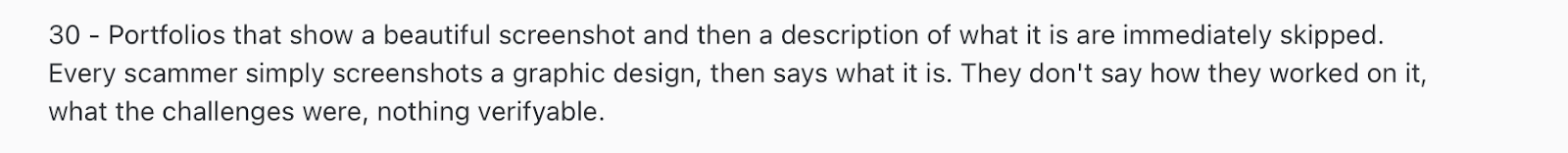
Submit your bid

Take a final look at your proposal to make sure each part is proofread and well-crafted, and submit it for review! Congrats, now your proposal is in the game!
Tips for making a winning bid
Now let's talk about how to make your bid stand out. Here are several simple yet important steps.
Tailor your proposal to each job
In other words — make it personal. A generic proposal can be identified almost instantly, and because Upwork's competition is high, well-written proposals are more likely to attract the attention of clients. It doesn’t necessarily mean you need to write each one from scratch — prepare a unique template and customize it for every project.
Here are some tips:
- Address the client by name (when possible);
- Try to adjust your language to the tone the client is using. If they’re using a professional tone and wording, it wouldn’t be a good idea to start your proposal with a ‘hey ya!’. But if their language is more casual, it means you can respond in a similar manner, using a friendly and conversational tone that is in line with their communication style;
- Read an entire job description and highlight key points from it;
- Mention only skills and experience that address specific requirements from the job description.
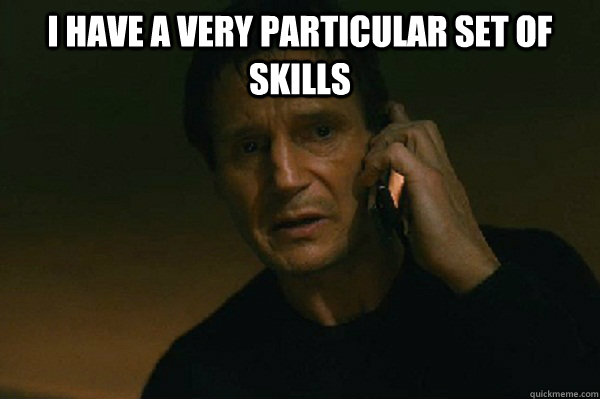
Showcase results
Mentioning your skills is great, but they don’t always show what you can practically do. Let’s face it, we all are detail-oriented or have x years of experience, but it doesn’t make us stand out. Provide information about your previous jobs that shows actual results the client is looking for with their project.
For example, if you're a professional content writer, you don't need to say that you have strong writing and editing skills; it's obvious that you do. Instead, show your actions and the results of them. Here’s how you can state it: “I wrote and optimized 15+ blog posts, which increased website traffic by 30% in 3 months.” This shows you as a professional who can deliver value to the project.
Include relevant questions
Thoughtful questions show that you have taken the time to understand the client's needs and are genuinely interested in helping them. If you’re bidding on a copywriting project, you may want to ask about the preferred tone of voice, the target audience, or the goals of the copy. Ask a few project-related questions, but avoid asking too many before the client initiates further discussion. This demonstrates that you are already thinking about the project and how you will work on it, and that you are already involved.
Choose the right time to bid
Clients on Upwork usually make a decision about who to work with within three days. So the faster you place your bid, the better. The first hour is considered to be “the golden window” — the client is usually online and reviews the first applications straight away, so the competition is lower. This means that if you submit a tailored proposal among the first bidders, and the client needs someone immediately, you may be able to start a conversation, schedule a call, or even be hired before other freelancers have even seen the post. If you have a Freelancer Plus subscription (which costs $19.99), you will receive instant job alerts and be able to apply first.
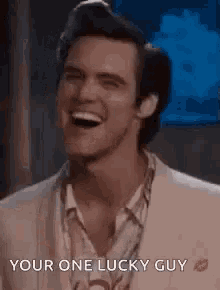
Many freelancers consider this to be a winning strategy. However, this is not always the case. While some clients want to hire ASAP, others prefer to take their time, avoid receiving spam proposals, and have a wider range of candidates to choose from.
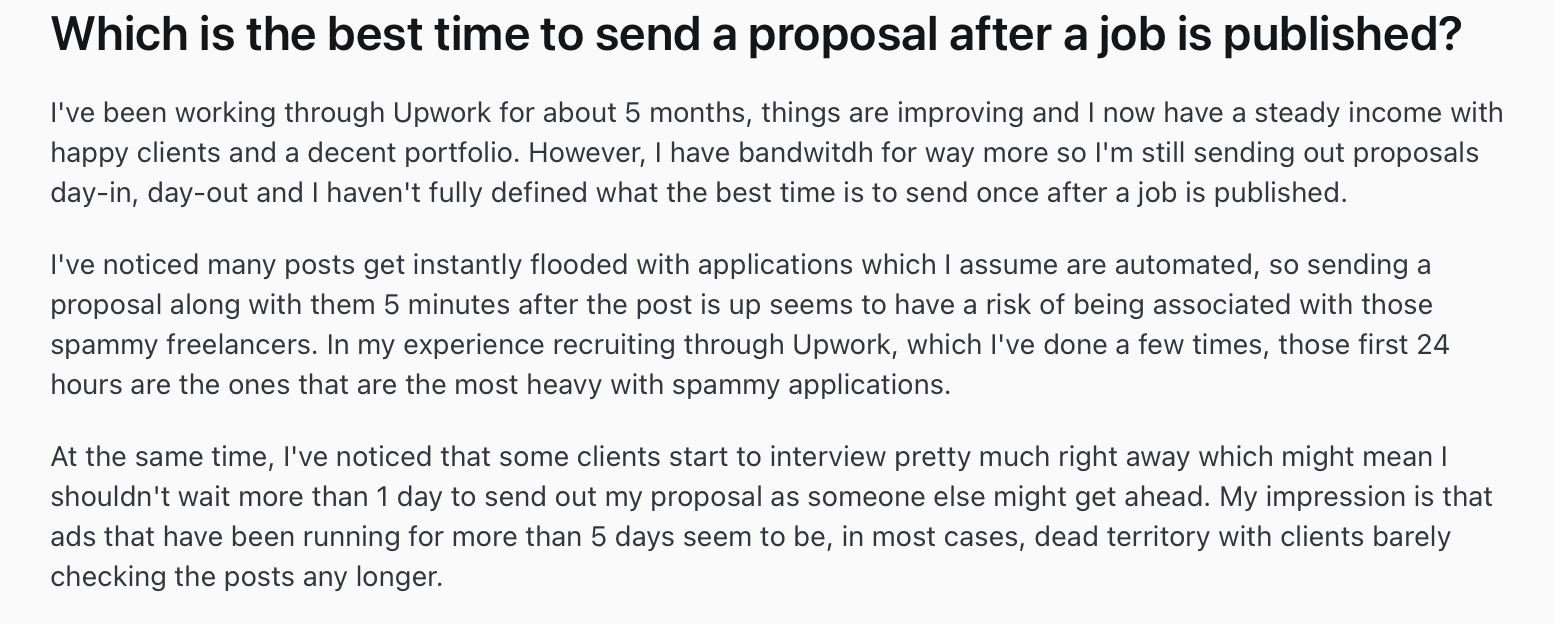
The thing is, there are a lot of jobs posted on Upwork for which the client never actually hires or even views the proposals submitted. Some freelancers even suspect that Upwork creates "fake" clients in order to make money off freelancer Connects. On the other hand, clients who do hire typically view 10-15 proposals before making a decision, as it's almost impossible to go through all of them. The key thing here would be the client’s credibility. It's better to quickly apply for projects with clients who have a high hiring rate. However, with new or uncertain clients, it's best to wait and see how they interact with the project.
I always consider when the job was posted and how many proposals have been sent (I only apply to jobs with less than 5 proposals). I also look at reviews if and if the client seems problematic, I avoid the job. I also pay attention to the clients location because of the time zone difference. I make sure our work hours are max 3 hours apart.
{{Uzezzi Edegware}}
Mistakes to avoid
Now you understand what to do, but knowing what not to do is equally important. Check the main mistakes freelancers make on Upwork.
Underpricing or overpricing
Both can be a red flag to potential clients. If you set your price too high, and it exceeds the client's budget, they may not view your proposal. The Upwork algorithm will put such proposals under those that are a closer match. Underpricing may show your desperation and make the client think the quality of your work is less than other freelancers. Do research to find out the competitive pricing for this type of project, or use a rate calculator to figure out your rates based on your monthly expenses.
Lack of communication after bidding
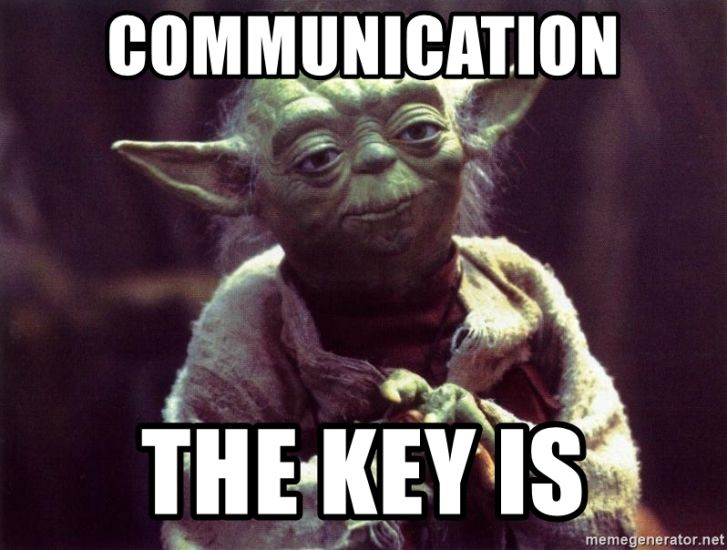
A point that seems obvious but is still very true. Upwork is very fast-paced. If you send a proposal and then go silent for days, your chances of winning are fairly low. The best practice, according to the platform itself,f is to respond within two hours. It shows how well you will communicate when you win a project and how reliable you are. There are strict rules regarding responding to client messages in general. If you don't respond within 7 days in an active project, you may be suspended or even banned permanently.
If your proposal has been viewed but not responded to, you may want to consider sending a short follow-up message reminding the client of your interest in the project. Don’t be pushy, though. A simple "Hi there! I wanted to follow up on my proposal for your project. I am really excited about discussing this with you and answering any questions you may have. Looking forward to hearing from you!" will suffice.
Conclusion
Successful Upwork bidding is not just about having the right skills for a job but also about effectively communicating them and making yourself stand out in a competitive marketplace. Remember that with Upwork you're sometimes putting your money into bids. So, make sure they're worth it. Choose relevant projects from trustworthy clients, thoroughly research the job requirements to fully understand them, and address them in your proposal. Have a great portfolio and complete profile ready to showcase your skills. Proofread and customize your proposal to make it about the client's needs. Respond quickly and ask questions to show that you are interested in the project.
It may take some time to develop a strategy, but if you follow these tips, you will not only win more bids but also build a strong reputation on Upwork.
FAQ
Where do I get free Connects on Upwork?
You’ll be granted 50 Connects per registration and 10 each month. You can also get Connects by achieving Rising Talent, Top Rated, and Top Rated Plus badges (30 Connects for each). Another way to get free Connects is for an interview with an established Upwork client. However, the platform does not disclose how much or what criteria they use to determine whether a client is established.
How can I tell if a job is worth bidding for?
A good job should be tailored to your skill set and have a clear description. It should also have a reasonable budget for the work. Also check if the client has a verified payment method, good hiring history and positive reviews.
Is there a perfect time to bid?
Yes and no. It's well known that in the first hour after a client posts a job, they are usually online to review the initial proposals. So the sooner you submit a bid the better your chances of being one of the first to be seen. But some clients prefer to wait and have more options. Also not all are trustworthy. The best strategy would be to submit a bid as soon as possible if the client is a reliable and established user on the platform but it may be wise to wait a little longer before submitting a bid for jobs that are more uncertain. This will help you conserve your Connects in case the client doesn’t view the job after it’s posted.
We are here to ease your working routine
Whether you're freelancing or a full-time contractor, we simplify the working process, putting you in control.
Try it free


Gig driving is one of the quickest ways to find job opportunities and make extra money. Check our complete guide for independent contractor drivers in 2026, with tips and best practices to help you earn more.

Colombia Digital Nomad Visa: learn how to apply, eligibility requirements, and best spots for remote work in one of the most biodiverse countries.

Discover the essential steps to become a copywriter, from understanding the role and choosing your career path to landing your first clients and scaling your rates. Learn which skills matter most, how to build a portfolio, and practical strategies to grow a sustainable copywriting career in 2026.


.avif)