How to Switch Payroll Providers: A Step-by-Step Guide
This expert guide explains how to switch payroll providers to make your experience pleasant. Learn how to prepare and implement the switch.
September 15, 2024

Payroll mistakes are costly for businesses. Switching payroll providers could help companies with these losses, allowing workers to get paid correctly and without delay. A good payroll service makes your team feel good and work better, ensures you follow tax rules, prevents hefty fines, reduces mistakes in paychecks, and lets you focus more on main business tasks.
This detailed guide will discuss everything you need to know about changing to a better payroll provider.
Why You May Need to Change Providers
A study conducted by SD Worx revealed that 44% of 4,000 European employees surveyed would consider quitting their jobs after incorrect payments. In addition, a survey by PayrollOrg showed 72.14% of employees would find it challenging to meet their present-day financial commitments if their salaries were late for seven days.

Workers worldwide want to get paid on time and correctly. An inefficient payroll system kills employee morale and drives them to quit. You may need to switch to a new payroll provider to avoid employee dissatisfaction. Poor payroll is a mistake companies cannot afford to make.
How to Understand You Need a Change
If you suspect your payroll service is not as perfect as you would like to see it, just ask yourself the following questions:
- Are you finding frequent errors in employee payments, deductions, and tax withholdings?
- Are you wasting too much time correcting payroll mistakes?
- Are you enduring long waits to reach customer support?
- Are your employees unhappy because of payroll mistakes?
- Are you getting fined by the government because of failure to comply with tax laws?
- Does your provider have hidden charges or unexpected price increases?
- Does your software lack automation?
- Is the software you are using incompatible with other business systems?
You may need to change your payroll provider if you answer “yes” to one of these questions. The move may bring benefits such as payroll automation, reduced or eliminated payroll errors, transparent pricing, detailed payroll reports, reliable customer support, and smooth integration with other HR and accounting software. Switching payroll providers can help you achieve an efficient payroll process. However, it would be best if you did not switch at any time of the year. So, when should you switch?
The Perfect Time to Switch
Timing is crucial when switching payroll providers. The best time to move is at the beginning of the year because you will not need to migrate your employees’ payroll data from the previous year. You begin a clean slate with your new payroll provider.
Prepare for the Switch
I have asked Tatiana Kovalchuk, an accomplished CFO with over 13 years of experience in the finance sector, to give us several tips on what to look for while choosing a new provider. Here is what she recommended:
1. List and prioritize your payroll needs and compare them with what payroll providers offer. Make a comparison table to help you visualize the options and their prices. Calculate the total cost because providers sometimes charge extra fees for additional features, like tax filing.
2. It is always best to choose a payroll provider with extensive business industry experience. For example, if you run an IT company, choose a payroll provider who works with businesses like yours and knows the specifics.
3. Check if your payroll provider has a direct debit - a direct withdrawal from your bank account on a set date could reduce the risk of late or missed payroll payments.
4. Check if your payroll provider updates its tax tables and forms as soon as the law changes. No one is immune from mistakes, but it is always best to choose a payroll provider that offers tax penalty protection in case a payroll report is filed with a mistake.
In addition, I have put together six steps to help you prepare for the switch.
1. Assess the Payroll Software You Are Using
Your first step is to pinpoint the current payroll software’s flaws. Find out what is working and what is not. Are you particularly struggling with, say, payroll errors? Do you regularly face inaccurate payroll reporting? Identifying the problems with your current software helps you point out your payroll needs.
2. Identify Your Payroll Needs
List your expectations from the new provider based on the problems identified with your current one. Let's say you've realized your current provider uses an outdated payroll system that isn't cloud-based and lacks detailed reports. Based on this awareness, you want the new provider to use modern technology, such as a cloud-based system that gives you access to your payroll from anywhere worldwide using a mobile application or a web browser. You also want the provider to have real-time reporting.
3. Research Potential Providers
A well-rounded research into payroll providers should take into account the features, pricing, and how well they align with your payroll requirements. While the suppliers' websites may give you a broad overview of their services, don't stake everything on it. Keep your reading glasses on for real reviews and testimonials from the current and former users of the payroll software you have your eyes on.
Online forums such as Reddit and Quora are a goldmine for useful information. Search for the questions related to what you are looking for: what is the best provider in your country? What is the cheapest provider? What is a good choice for a small company? The platforms have thousands of users, and their experience may be useful. In addition, review websites like Trustpilot and G2 can be your possible hunting ground for reviews.
For example, after a quick Google search of the "best payroll providers," I found Onpay. I headed to Trustpilot to search for Onpay testimonials from existing and past users. Onpay has an overall rating of 3.6 out of 5 from 225 reviews. 7% of these reviews are 1-star ratings. The most negative reviews were for unresponsive customer service and late or wrong tax filings, mostly underpayments or miscalculations. Be sure to check out multiple reviews to make an informed decision. Do not rely on a single user's review.

4. Choose The Right Payroll Provider
I've compiled a list of what you may need to look for in a new payroll provider.
Excellent Customer Support
Round-the-clock customer support is a must-have. When there is a problem with the software, having someone available to help you solve it can be the difference between success and failure.
Check out a provider’s reviews to understand whether they have a good support team. You may need to know if their working hours, language, and communication methods (website chat, email, phone, messenger) align with your business. For example, Patriot Software offers live chat from 9:00 a.m. to 7:00 p.m. Eastern time. Their phone support is also available during the same time. Suppose you run a business in London in a different timezone; Patriot may not be ideal since its support is available outside your working hours. In our example, you can look for a payroll service provider that aligns with your working hours, such as Moorepay, which is based in the UK and available 24/7.
In addition, some services such as Moorepay and Patriot help only in English, which may not be your preferred language. You may then choose a provider such as Ekspert, which provides help in several languages, including English, French, Danish, and Italian. Also, check if there are additional payments to talk to a support agent. You may also need to check the type of support you receive — do you speak to a personal manager or a general support team from a foreign country?
Affordability
Businesses, especially startups, need cheap yet effective means of getting their work done. Payroll software is no exception. I reviewed the payment plans of the most popular payroll providers and compiled a list of the cheapest.

Easy integration
Payroll software should integrate seamlessly with other programs, enabling easy data transfer. This makes work easy for employees and management, eventually improving performance. For example, Payslip’s single connector tool facilitates data imports from all pre-payroll data sources in any file format. This feature improves data accuracy by eliminating human error. Onpay also has an inbuilt feature that enables integration with other business software, such as Quickbooks online.
Automation
Payroll automation implies technology to automate processes in place of manual data entry. For example, an automated system approves payroll without needing a person to do it. Let's say a company has 1000 employees. Manually, you would have to send the money 1000 times, which would take at least a working day. Automation makes it possible to send money to all these employees with one click. Instead of a whole day, the work is reduced to a few minutes. Payroll automation saves time and rules out the possibility of human errors.
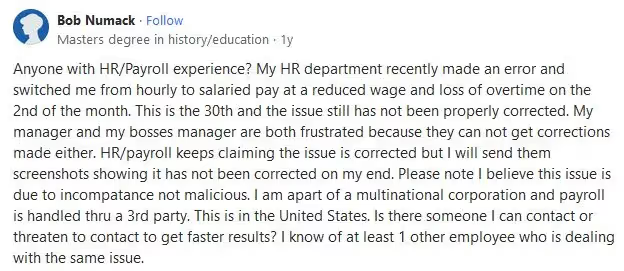
Some payroll providers require you to enter the hourly rate and hours worked when paying hourly employees. Quickbooks online payroll automates this process by using QuickBooks Time, a time and attendance tool. I reviewed the features of the most popular payroll providers and created a list of the ones using automation. For many, this feature may be the determining factor while choosing the new provider.
.avif)
Detailed Reporting
You need software that creates comprehensive reports about employees’ time worked, wages, and taxes. This information is essential for your accountant and future planning. For example, Payslip offers four types of reports: HR reports, Finance reports, Payroll reports, and Governance reports. Detailed, up-to-date reports help business owners make informed decisions, such as planning and creating department budgets.
I studied the reports of Patriot Software, Surepayroll, Wave Payroll, Square Payroll, Roll by ADP, Onpay, Gusto, Justworks, Deel, Payslip, and Quickbooks Payroll Online. It seems that Quickbooks Payroll’s reporting system is the most detailed.
The reports contain all payroll details, from employee details and tax liabilities to vacations and sick leave. A user can customize the reports as they wish. There is also an option to display the reports as charts.
High Accuracy
Your new payroll provider needs high accuracy — that is, well-developed software without bugs that can result in payroll errors that can be costly to your business. An accurate system eliminates the need to correct payroll issues all the time.
It also ensures compliance with tax laws, therefore, preventing hefty penalties from the government. Although only time will show how good your choice is, still, carefully study all the reviews regarding the payroll’s accuracy.
5. Notify Your Current Payroll Provider
Now that you have made the final decision, it is time to notify your current provider about your desire to switch. You will need their help for a smooth transition, especially when migrating data.
You can use this template to draft the email.
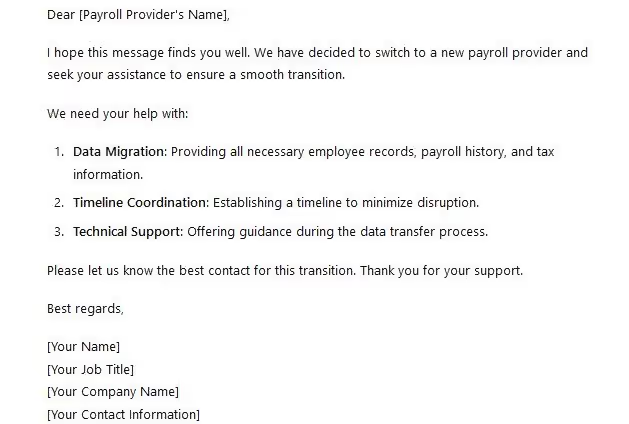
6. Prepare Your Team
The final step in the preparation is getting your employees ready for the switch. Tell them why you decided to switch and what benefits they'll get from the new payroll provider.
Implementing the Switch
Now that you have chosen a new payroll provider, it is time to move from your current one.
This process involves migrating payroll data securely, training employees to use the new system, testing it, and going live.
Migrate Payroll Data
For the migration to run smoothly, you need the help of your current and new provider. In the preparation stage, you notified your current provider about your decision to switch. They will help you move your payroll data to your new provider.
Your new provider will inform you precisely what they need to get started. They will either show you how to set up their system or do it for you.
Here is the most common data you will need to migrate:
- Business information. Legal business name, nature of business, its location, employer identification number, tax information including past tax records, bank accounts used for processing payroll and tax returns, and payroll registration information.
- Current employee list and personal information. Employee information such as their names, addresses, social security numbers, earnings, and deductions
- Former employee information. The law in most countries requires you to keep employee information for several years after termination. It can range from one year to ten years.
Train Employees to Use the New System
You may need to make sure your HR and accounting staff is well trained on the new system. Your employees need to be confident in using it. Lack of training can lead to inefficiencies and delays in payroll processes.
After migrating the data successfully, you may need to test the new system before pushing it live. If you identify any issues during the test, fix them. Take the system live after making sure all issues have been resolved.
Taking time to fix any underlying issues ensures there are no payroll errors and that the new software functions as it should.
Post-implementation
Way to go! You have a new payroll provider. However, you need to do a few more things to ensure the switch remains a success.
Track The New Payroll Software
Now that your new payroll system is live, you need to monitor its performance. You may have missed something during the testing phase. So, this step is crucial. Ensure you monitor the system's accuracy and how it performs other functions. Look out for any payroll errors and fix them. Let's say you discover duplicate payroll records. You may need to contact your provider to identify why the software duplicates data. After identifying the source of the problem, delete the duplicate records. Then, try creating a new payroll record and see if it duplicates it. If it doesn't, your problem is solved.
Collect Feedback From Staff
Collecting feedback from your employees allows you to be aware of any teething problems the new system may be having. As the end user of the payroll software, any feedback, whether positive or negative, from employees is indispensable.
Here are a few methods you can use to collect employee feedback.
- Send surveys to your employees
- Conduct exit interviews
- Check your review sites
- Read internal forums
- Add suggestion boxes
Fix Remaining Issues and Make Improvements
Now that you have collected useful information from your staff, fix any remaining issues they may bring to your attention. You can also make improvements to increase the efficiency of the payroll process.
Schedule Regular Checks
After you have fixed any remaining issues, your new system should be running smoothly. You can now schedule regular checks to make sure you spot any problems early enough before they become real headaches.
Being on top of things safeguards timely payments and keeps employees happy.
Companies lose billions every year through underperforming payroll providers. Switching providers can end such losses by solving problems like late and inaccurate payments. I have shown you how to prepare for a switch, when you may need to do it, and how to choose the right provider and migrate. If your current provider is not meeting your payroll needs, you need to consider getting a new one. The right payroll provider can enhance your business' efficiency. You can eliminate payroll errors, delays, non-compliance issues and boost employee morale. Don't hesitate to make the move today!
.avif)
FAQ
We are here to ease your working routine
Whether you're freelancing or a full-time contractor, we simplify the working process, putting you in control.
Try it free


Gig driving is one of the quickest ways to find job opportunities and make extra money. Check our complete guide for independent contractor drivers in 2026, with tips and best practices to help you earn more.

Colombia Digital Nomad Visa: learn how to apply, eligibility requirements, and best spots for remote work in one of the most biodiverse countries.

Discover the essential steps to become a copywriter, from understanding the role and choosing your career path to landing your first clients and scaling your rates. Learn which skills matter most, how to build a portfolio, and practical strategies to grow a sustainable copywriting career in 2026.


