How to Get Graphic Design Clients in 2024
Are you looking for ways to get graphic design clients? In this article, we’re sharing effective strategies and tips to help you boost your business.
June 3, 2024

Being a novice graphic designer, you would think having hard skills would land you gigs immediately. Let’s say you’re confident about your understanding of design principles, typography, color theory, and have excellent skills in Adobe, Illustrator and other software. But what if I told you that having good design skills is only half the battle? With so many talented minds out there, knowing how to get graphic design clients is key. Seasoned professionals know this already — becoming successful in the industry is about presenting yourself right and adopting marketing tactics. In today’s article, you will learn which effective strategies you can use to reach your career goals.
Get graphic design clients on LinkedIn
Spreading the word about your graphic design career through social circles and leveraging word of mouth can attract numerous new clients. Here’s how you can use Linkedin to get clients as a graphic designer.
Fill out your profile
Add a professional headshot, a custom banner, a keyword-optimized headline, a comprehensive summary, detailed employment history with descriptions, education, a skills section rich in keywords, certifications, courses, etc. This will make your profile approachable and help potential clients and fellow designers learn about your background.
See how Tobias Hall, a freelance illustrator, designer, and lettering artist from the UK, did it:

Add services
To optimize your Linkedin page further, showcase the services you provide directly on your profile. Click on the “Open to” button on your profile, choose “Providing services”, then list the services you are offering. Stating them will help you appear in search results by prospective hirers.

Work on endorsements
As you grow connections, you can endorse your skills to make your services look more credible. An endorsement acts as an approval of your skills by colleagues and people you’ve worked with (keep in mind only your 1st degree connections on the platform can endorse you and vice versa). To do it, simply visit a profile and go to the “Skills” section, then click “Endorse”. Endorse the skills of people you vouch for, and they’ll return a favor, or simply ask them to do so in a private message.

Create a list of potential clients
Make a list of companies you’d like to work with. How? Search for other freelance graphic designers and check what companies they worked for. Now you know what companies could be interested in hiring freelance graphic designers. Connect with their HR department representatives. Your chances of getting a design project this way are much higher than applying straight from the “Jobs” Linkedin section.
Build network
When it comes to online platforms like LinkedIn, building connections there is very different from real life. The digital world is full of distractions — your potential connection’s inbox may be filled with ads and offers, and your request may be overlooked.
Add a personal touch to your request to get noticed. For example, it could be a comment about their latest post or a project they’ve completed recently that you genuinely liked. I recommend connecting with both potential employers and people from your industry. The latter may not hire you directly but, for instance, let you know about job opportunities from their workplace or seek a partner for collaboration. Check out a few request templates below you can use to make the person on the other end interested.
- When connecting with a colleague:
Hey [name],
I was really impressed with your work on the XYZ project, and I’m keen on learning more about what you do. I can see we’re specializing in the same field so I thought I’d reach out to connect. Please, see my portfolio and let me know if we may collaborate.
Warm regards,
[your name]
- When sending a request to an HR specialist working for a company you’d like to work for:
Hey [name],
I noticed you work at [company] and wanted to reach out. I’m a graphic designer with [a number of years] of experience in [your specialization], and I'm thinking of testing the waters. Please, see my CV and portfolio (attached) and let me know if you have any open vacancies.
Let's connect,
Warm regards,
[your name]
It takes time to build a network. But once it’s set up, it’s going to be a gift that will keep on giving. Don’t get discouraged by rejection — practice makes perfect.
Utilize freelance platforms
There are a lot of platforms for creative professionals on the internet. Explore freelance job boards, portals, and marketplaces to find potential graphic design clients and projects suited to your skills. Here are some key platforms we recommend to get graphic design clients:
Upwork
Upwork is one of the biggest freelance platforms on the market. As a graphic designer, you can sign up for free with a 10% service fee for every project you complete through it. Alternatively, freelancers can get a Freelancer Plus subscription for 20$/month and enjoy various perks:

There are around 8,504 graphic designer jobs posted on Upwork at the moment. The median hourly rate for graphic designers is $40-$75. Depending on your experience and skill set, the hourly pay may start as low as $5.

As your business becomes more in demand, you can charge more. For example, Diego P.’s prices per project start at $1000:

There are hundreds of job posts published on Upwork daily. Filter out the gigs you could be interested in by choosing the category in the “Find work” section and start applying. Some employers seek long-term collaborations, others post gigs with fixed prices.

Fiverr
Fiverr is another big player offering freelancers worldwide to find projects. As of the latest Fiverr’s report, there are 4.0 million active buyers on the platform. When selling through the platform, you will keep 80% of earnings from each completed project. Once you set up gigs, they become visible to potential buyers.
You can add various services on your profile and set your prices starting from $5 and up, offering Basic, Standard, and Premium packages.

Fiverr provides analytics to track your performance, which you can access on the Analytics page. You can learn about your total earnings, completed orders, earnings for the current month, order completion rate, and on-time delivery rate. On top of that, you can review your Gig Statistics. Unlike Analytics, which provide you with a broader overview of your performance on Fiverr, Gig Statistics give you insights into clicks, impressions, and views on your individual gigs. Freelancers can then use this data to optimize their gig titles, tags, and descriptions to boost success rates.
99designs
Unlike Fiverr and Uprowk, 99designs specializes in design specifically. There are over 90 design categories, so you’ll most certainly find projects in your particular niche. After your application to become a designer on the platform is reviewed, you are assigned Entry, Mid, or Top Level based on your qualifications.
When you begin working with a new client, 99designs charge a $100 introduction fee (spread over the first $500 charges). In addition to that, they charge a platform fee for every accomplished project in the $5-$15 range depending on your level.
Clients can hire designers for one-to-one projects. Working directly with graphic design clients, you will set your own prices and be paid upfront. Alternatively, customers can start contests with a set budget where multiple designers submit their work, and the client chooses the best one. If your design isn’t chosen, you keep its full copyright and can use it for other projects.

Behance
Behance is a global social network where artists and creatives showcase their work. You can use a free version or get a Behance Pro subscription for $11,99/mo. The latter offers 0% platform fees, advanced analytics, and more.

One of Behance's primary benefits is its smooth integration with Adobe Suite, the leading software suite for design professionals. This feature enables designers to easily display their Adobe Creative Cloud projects on Behance.

A lot of agencies and clients use Behance to find talents for their projects. Thanks to the Hire Me feature, you can outline what kind of employment you’re looking for. Maintaining a high-quality portfolio on Behance is an extremely effective tool to get clients as a graphic designer. With your Behance Pro membership, you also gain access to Adobe Portfolio and create up to 5 personalized websites highlighting your top projects. We’ll cover portfolio recommendations later in the article, stay tuned.
Behance also offers job listings where designers can apply directly. There are both full-time and freelance projects available.

Another way you can make money on Behance is via selling digital assets like templates, fonts, illustrations, and more.

Dribbble
Dribbble is conceptually similar to Behance, as their main focus is showcasing work. However, Dribble stands out as a platform explicitly catering to designers. If you’re looking for inspiration and a community of like-minded professionals, this platform is for you.

Dribble offers a Free and a Pro accounts. The paid subscription costs $8/month billed annually and provides extra features:

With Dribble, you can not only showcase your work, but improve your professional skills and keep up with industry trends. It offers paid courses, workshops and free educational materials for designers.
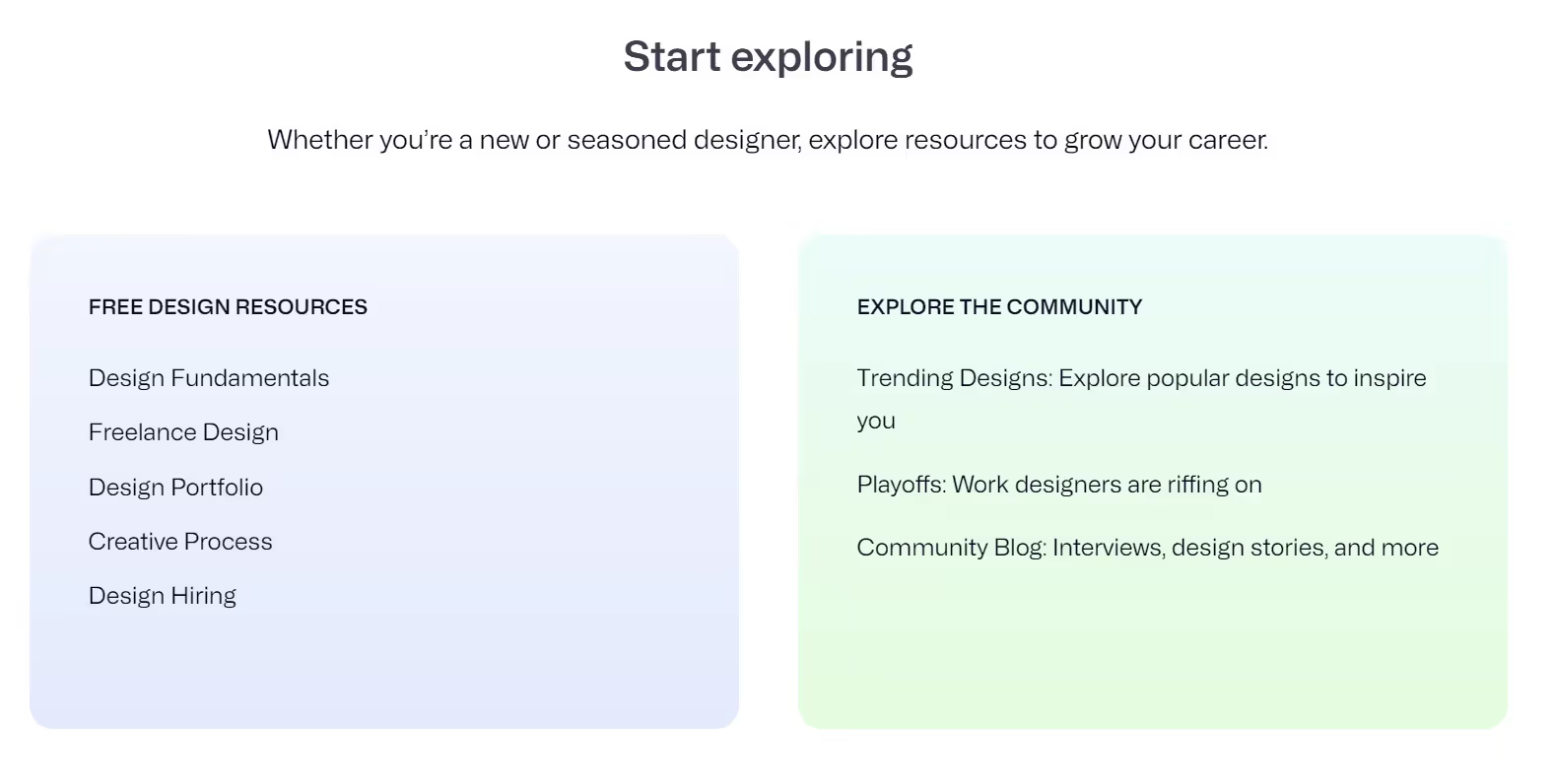
There are a multitude of websites to explore to get graphic design clients. If you’re just starting out, one thing you should know is that the competition is intense on these platforms. It often leads to bidding wars, lowering your chances of getting a fair wage. Be prepared to invest time and energy to get top rated and gain exposure.
Try cold outreach via email
Cold outreach is basically reaching out to potential clients who you have no previous interaction with. To find the target audience, you can use our Linkedin hacks we listed above. Cold outreach is somewhat similar to Linkedin pitching. However, if you send too many requests and messages on Linkedin, chances are you might get blocked from the platform.
See if those you’re interested in have their email addresses mentioned in the info section. If not, you can try lead generation tools offering email finding, such as Voila Norbert, Hunter.io, and UpLead. The search goes as follows: type in the name of the person you’d like to email, add the domain of the company they work for, and go through results to see if the database has the verified email of that person in question.
Before you press “send”, ensure your email doesn’t contain spam words. Otherwise, your pitch will end up in the junk bin. Use a spam trigger words checker, such as Blogiestools.
Cold outreach can be a powerful first touch attribution tool showcasing your aesthetic and skills. Let's say you specialize in graphic design for small businesses in the health industry. By defining this niche, you can tailor your cold email outreach to target those specifically. Here’s how you can address it:
- Pick clinics, wellness centers, fitness studios, healthcare practitioners, and natural health product companies you’d like to collaborate with. You can do it via business directories like YellowPages and Crunchbase. Find the email addresses of the companies’ HR departments, directors or managers utilizing the tools mentioned above.
- Pay attention to their logos, website layout, marketing materials, etc. Identify if you can help them in their areas of improvement.
- Work on a catchy header. Include the recipient's name and highlight some details about their business or industry. Showcase examples of your past work or portfolio pieces that are relevant to the health industry. Highlight how your services can help the company develop and pitch your improvement ideas.
____________________________________________________________________________
Subject: Make clients remember you via [company’s] strong visual identity. I can help.
Hey [name],
My name is [your name], and I'm a graphic designer specializing in [XYZ]. I’ve been following your company for a while and came up with a few ideas on how to improve your visual identity by [XYZ].
Would you be open to discussing the possibility of collaboration or connecting me with someone else on your team?
You can learn more about my process and the clients I've worked with by following the link: [link to portfolio page].
Thank you for your time,
[your name]
[your contact information]
____________________________________________________________________________
- Don’t forget to send a follow-up email if you don’t get an answer back. But don’t overdo it — you don’t want to come across as pushy or desperate.
Keep in mind: there might be country-specific email regulations, such as the CAN-SPAM Act. The latter is a US law regulating commercial email communications. It sets rules for businesses, marketers, and nonprofits regarding subject lines, disclosures, and headers. Recipients have the right to opt out, and penalties exist for violations. Make sure you check these regulations first. Then, feel free to use and adjust this template to get graphic design clients via cold outreach:
Remember, most of the time, you won’t get a response. Persistence is key. Use rejections and feedback as an opportunity to level up your cold email strategy game.
Focus on your portfolio
Creating a compelling portfolio is essential. To get graphic designer clients, you need to showcase your experience and background. Although there is a lot to be said about design portfolios, we’ve gathered some key principles that can help you stand out in such a competitive industry.
Showcase the results you achieved for your client.
In your portfolio website, talk more about your clients, showcasing their requests and results you got for them. “Each project should have its mini-narrative: the challenge, your approach, the solution, and the results”, recommends Olivia Hoskin, writer for Dribble and a design enthusiast.
As an example, let’s take a look at Sierra Plese’s portfolio website. She’s an award-winning graphic designer specializing in digital branding. In one of her work samples, she explains the customer’s needs and her and her team’s approach to meeting it through design. The client, The Volunteer Club, wanted a rebrand to upgrade their online presence to boost partnerships and brand awareness. Their main request was for Sierra to create beginner-friendly social templates The Volunteer Club could use and adjust later. The designer achieved those goals and the client is successfully using her templates to this day.

Once you’ve outlined the challenges of your project, you can go ahead and present how you met them visually. Demonstrate what you’ve achieved via means of graphic design by displaying your work.

Demonstrate before-and-after examples
Including before-and-after transformations in your graphic design portfolio is an efficient way to showcase your skills. Such visuals are attention-grabbing and display an apparent effect your work had on the project. This could be a powerful tool for attracting clients—before-and-after samples is a clear and simple way to show what results you can bring to the customer. If you want to add one to your portfolio, there are plenty of examples across various platforms you can use as your inspiration. For instance, Mạc Họa Kỳ, a graphic designer and video editor from Vietnam, uploaded his before-and-after project to his Behance profile.

Keep it simple and make it easy to contact you
Making yourself easy to contact is an important element in attracting clients. Save your potential customers’ time and effort by placing the “Contact” button in a way they can’t miss it.

Add various channels through which your prospects can contact you. It could be a direct form of the website, your email, Linkedin profile, Facebook, Instagram, and so on. A simple call-to-action message like “Say hello” or “Let’s chat” in the “Contact” section of your portfolio will add approachability.

Try avoiding potential distractions, such as information overload in the “About me” section or the presence of too many design elements. We know it’s tempting to show off your skills all at once, but you’re risking scaring potential clients away. Besides, your contact information will be easier to find if your portfolio design isn’t overwhelmed with details.

Add previous clients’ testimonials and reviews if possible
Not many designers do this, but adding testimonials and reviews from previous customers can increase your credibility in the eyes of some potential clients. It acts as proof of your skills and demonstrates you have achieved customer satisfaction. Testimonials and reviews can reassure prospects they’ll make the right decision hiring you as this decision will be based on previous success stories of other businesses.

Use content marketing and social media
Relevant online content for potential clients, such as blog posts, podcasts, and posting on socials can be another powerful tool to get graphic design clients. Once you know your target audience, you can include a blog section in your portfolio website and provide potential clients with valuable articles. For example, it could be a blog post on how good design can positively affect marketing results for a small business or free design tools for small business owners. You can offer your services directly in the blogs for prospects to know you’re available for hiring.
Implement SEO practices to reach your target audience
Use keywords that potential clients might search for—check tools like Ahrefs, Semrush, and Moz. You can also analyze your traffic through those tools. In addition, these platforms have guides on how to optimize your content. Add relevant keywords, meta descriptions, and alt text for images. This will help your blog rank higher in search engine results.
Get exposure on social media platforms
Socials like Instagram, X, and Pinterest could be ideal for getting online exposure as a graphic designer. Upload your final projects, behind the scenes, before-and-after samples, entertainment content and more. Try different formats, from longreads to short videos and design tutorials. Engage with your audience in the comment section and optimize your contact information with your email address and links to portfolio and other social media platforms.

Participate in design contests
Participating in design contests can be a great way for beginners to gain experience, build a portfolio, and potentially get graphic design clients. There are many platforms you can use to participate, one of which, 99designs, we already mentioned earlier. Design contests work similarly across platforms. A client posts a contest, designers apply and start working on the project, the client gives feedback along the way, as the deadline approaches, the client picks the winner. The latter gets the money for the design.
DesignCrowd
Registration on DesignCrowd is free, with the platform charging a 15% service fee per project completed through the company. It supports over 50 categories, including niche ones like tattoo and podcast design, so the chances of you finding contests in your specializations are quite high. The competition on the platform can get pretty tough—there are over a million designers registered on DesignCrowd. However, the number of contests posted daily is significant, too.

Hatchwise
Unlike DesignCrowd, Hatchwise offers different subscription types for designers. These are Bronze, Silver, and Gold levels, which unlock various features and perks depending on the kind of membership. For example, your service fee will be 35% with a free Bronze level, 30% with Silver, and 20% with a Gold one. Besides, these levels allow different messaging initiation settings and numbers of entries per day.

Final thoughts
When trying to get graphic design clients, putting yourself out there and marketing your talents are a must. Remember, persistence and adaptability are key. With dedication and the right approach, you'll not only stand out in a crowded market but also achieve your career aspirations as a graphic designer. Now, go ahead and apply these hacks to reach new heights in your graphic design journey.
FAQ
We are here to ease your working routine
Whether you're freelancing or a full-time contractor, we simplify the working process, putting you in control.
Try it free

Gig driving is one of the quickest ways to find job opportunities and make extra money. Check our complete guide for independent contractor drivers in 2026, with tips and best practices to help you earn more.

Colombia Digital Nomad Visa: learn how to apply, eligibility requirements, and best spots for remote work in one of the most biodiverse countries.

Discover the essential steps to become a copywriter, from understanding the role and choosing your career path to landing your first clients and scaling your rates. Learn which skills matter most, how to build a portfolio, and practical strategies to grow a sustainable copywriting career in 2026.


